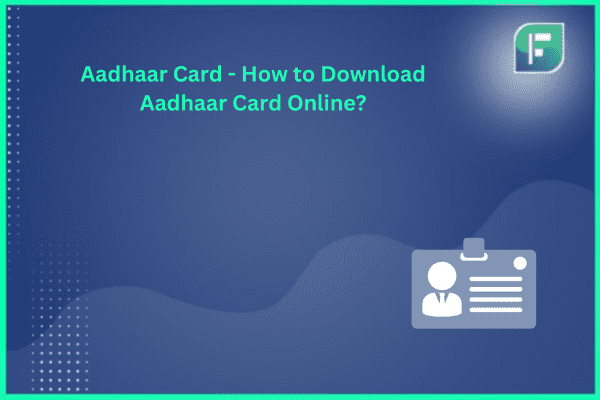These days, possessing a unique identification document is a requirement for utilising specific services and getting government benefits in a digital world. In India, the Aadhaar card is a common identity proof which provides residents a 12 digit unique number as their identity proof. Founded in 2009 by the Unique Identification Authority of India (UIDAI) itself, the Aadhaar program has witnessed fast adoption – over 138 crore residents as of 2024.
The Aadhaar card functions as proof of identity and address and aids in the simplified delivery of different government schemes and subsidies. From obtaining LPG financial assistance and scholarships to opening bank accounts and confirming mobile SIM cards, the Aadhaar card is now an essential document in our daily life. Let us understand its various aspects including the process for aadhaar card online apply in India.
Applying Online for an Aadhaar Card
To simplify enrollment and meet citizens’ digital needs, the UIDAI is now accepting applications for an Aadhaar card online. This online procedure removes the requirement to visit an Aadhaar enrollment facility physically, making it simpler for individuals who reside in remote regions or even people who lack mobility.
For the online application process, go to the official UIDAI Website and do these steps:
- Click on the “Aadhaar Card Online Form” option under “Enrolment.”
- Select the suitable option according to your requirement on the aadhaar card online form : For new applicants, “New Enrolment” or “Update Aadhaar Data” for existing Aadhaar holders.
- Complete the online form using your name, birth date, address and contact info.
- Upload necessary documents like identity proof, address proof & birth certificate.
- Appointment in a nearby Aadhaar enrollment facility for biometric capture (fingerprints & iris scan).
- When the biometric capture is finished, you are going to receive an acknowledgment slip containing your enrollment number.
Note that while the initial application may be submitted online, biometric capture requires a visit to an Aadhaar enrollment centre. This step is needed for the Aadhaar card problem.
How you can Download Aadhaar Card Online?
One of the most asked questions is can we update aadhaar card online?
Whenever your Aadhaar enrollment is done, you can download your Aadhaar card online by following these easy steps:
- Head over to the UIDAI Website and click on “Download Aadhaar.”
- Enter your 12 digit Aadhaar number or enrollment number out of the acknowledgment slip.
- Check your identity using the one time password (OTP) sent to your authorised mobile number.
- Following verification, you can download & print an e-Aadhaar variant of your Aadhaar card.
The e-Aadhaar is an electronically signed and also legally binding document utilised as evidence of identity and address by both public and private businesses.
How to Update Name in Aadhaar Card Online?
Yes, the UIDAI allows Aadhaar cardholders to update their personal details online without needing to visit enrollment centres in person in some instances. The online update process for how to update name in aadhaar card online is especially helpful for updating names or even for correcting different demographic information.
For an update of your Aadhaar card information online, follow these steps:
- Head over to Aadhaar Data Update on the UIDAI Website.
- Put in your Aadhaar number and confirm your identity with the OTP delivered to your logged in cell phone number.
- Choose the information you wish to change – name, address or any other demographic info.
- Upload supporting documents to confirm the changes.
- Send the update request and hang on for the UIDAI to process and approve the modifications.
While some demographic updates can be made online, biometric information changes (fingerprints and iris scans) currently need a trip to an Aadhaar enrollment centre.
Other Aadhaar Services & Features
The UIDAI provides many extra features and services to make the Aadhaar card system usable and safe. They include:
- Aadhaar Virtual ID: You can make a 16 digit virtual ID which will temporarily replace your Aadhaar number for different purposes here.
- Aadhaar PVC Card: Aadhaar card in Polyvinyl Chloride (PVC) model is readily available for a nominal charge online along with the conventional paper Aadhaar card.
- Online Verification: Verification of an Aadhaar number on the internet via the UIDAI website – type in the 12 digit number and finish the OTP verification.
- Locking & Unlocking Biometrics: You may even temporarily lock or even unlock your biometric data (fingerprints & iris scans) related to your Aadhaar number online for added security.
- Appointment Booking: You can book an appointment at a local Aadhaar enrollment centre through the UIDAI Website for a simpler enrollment or update.
- Authentication History: You can check the authentication history of your Aadhaar number to watch unauthorised access attempts, via the UIDAI.
Conclusion
The Aadhaar card was incorporated in India’s digital infrastructure for accessing several services and government schemes. With the online program and updating procedure, the UIDAI makes it much easier for residents to get and update Aadhaar cards. Using the online facility, individuals can apply for, download and upgrade their Aadhaar cards from the convenience of their house.
FAQs
How to get my e Aadhar card online?
Yes, eAadhaar may be downloaded online after Aadhaar is generated. For online downloading of Aadhar card, visit official UIDAI Website and enter your Aadhar number in addition to the OTP sent in your registered mobile number. Use the on screen instructions to verify your identity and download the e-Aadhar PDF. Enter the password to open the file and your Aadhar card is going to appear.
How to get an Aadhar card easily?
You can provide your identity and address proof to any authorised Aadhaar enrollment facility anywhere in India. The UIDAI process accepts 18 PoI & 33 PoA documents.
What is the minimum age of Aadhar?
There is no age limit for Aadhaar Enrolment. Even a newborn infant can be enrolled for Aadhaar.
Do I apply online for an Aadhar card?
You can apply on the internet for an aadhaar card or e-aadhaar card via the official site of UIDAI. For aadhaar card application, the very first step is looking for an enrollment centre nearby. Finding the enrollment centre could help in an appointment online.
What is the best way to order an Aadhaar Card on the internet?
Visit https: / / uidai.gov.in or https: / / myaadhaar.uidai.gov.in / and click Aadhaar Card ordering Services. Put in twelve digit Aadhaar Number (UID) or 16 digit Virtual Identification Number (VID) or twenty eight digits Enrollment ID.
What documents are needed for a new Aadhaar card?
Any of the following supporting documents may be submitted as Identity proof:
- Passport.
- PAN card.
- Ration or PDS Photo card.
- Voter Id card.
- Driving licence of the applicant.
- Picture identification cards of the GoI / Service picture ID cards By a PSU.