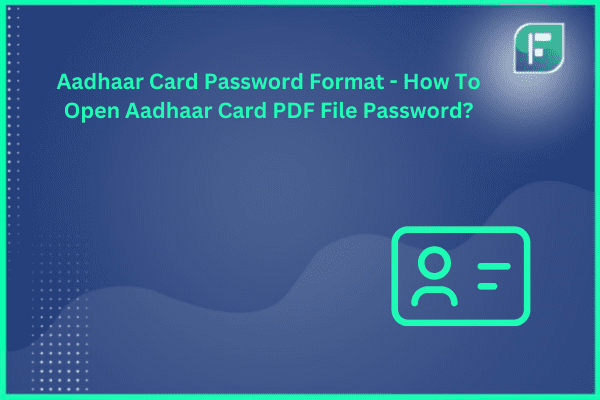Do you wish to keep your info safe when online? Keeping your data safe can seem tough, like a big maze. This is true for key items like your Aadhaar card. But don’t fret! We’ll show you the keys to the Aadhaar Card password. This will help you use the web safely.
In this guide, we’ll go over the basics of the Aadhaar Card password. We’ll make clear what it is and why it shields your identity online. From grasping how the password is made up to opening your e-Aadhaar PDF file bit by bit, we’ve got you covered.
Keep reading as we dive into the vital role of the Aadhaar Card password. We’ll highlight its perks and give tips on using your e-Aadhaar card well. Get set to boost your digital safety and enjoy the ease of a secure online identity. Let’s start this eye-opening journey now!
What is the Aadhaar Card Password?
Your Aadhaar password is vital. It protects your digital identity. The password comprises four capital letters from your name and your birth year in YYYY format.
Say your name is Rahul Sharma, born in 1990. Your password would be RAHU1990. Simple yet secure.
How the Aadhaar Password Works?
- The password is the key to unlock your e-Aadhaar card PDF. Without it, no one can access your personal details stored inside. It keeps your information safe from prying eyes.
- When downloading your digital Aadhaar copy, remember this unique password combination. It acts as a digital gate, allowing only you to view the file.
- The password prevents identity theft, data breaches. It’s your first line of defense for online security. Safeguard it carefully.
- The Aadhaar password formula mixes personal details in a coded way. Your name initials and birth year become an encrypted key for your e-Aadhaar card access.
- This deceptively simple password packs a strong security punch. It ensures only authorized individuals can view your digital identity document.
- So next time you retrieve your e-Aadhaar, arm yourself with this personalized password. Stay one step ahead of potential data risks.
Why the Aadhaar Card Password is Crucial for Security?
Our personal data faces risks in today’s digital world. With online transactions and services, strong security measures are crucial. This is where the Aadhaar card password plays a vital role.
Safeguarding Your Digital Life: Aadhaar Card Password’s Importance
The Aadhaar password secures your digital identity. It adds an extra safeguard, preventing unauthorized access to personal details. Imagine verifying your identity online. The password lets you do so safely, without risking data misuse.
Moreover, it enables quicker verification by service providers. They can authenticate you without accessing full Aadhaar information, minimizing breach risks. The Aadhaar password provides an additional security layer. It protects personal data and enables faster, safer identity verification processes. Keeping it confidential proactively shields your privacy from potential threats.
Your personal details are invaluable, and the password acts as a guardian against dangers. The Aadhaar card password is a critical security measure, protecting your digital identity and privacy in the online realm.
Step-by-Step: Unlocking Your e-Aadhaar Card PDF
Knowing the Aadhaar password helps access your e-Aadhaar card PDF.
- First, download the e-Aadhaar from UIDAI’s site (https://eaadhaar.uidai.gov.in/).
- Then, find the PDF on your computer.
- Next, open it with a PDF reader like Adobe.
- When asked, enter the password – your name’s first four capital letters, then birth year.
- Click ‘OK’ to unlock the PDF.
- Note the password is case-sensitive. Wrong entry blocks access.
Recovering Your Aadhaar Card PDF Password
If you can’t recall the password for your Aadhaar card PDF, don’t stress. You can easily get it back by following these steps:
- Visit the official website of UIDAI (https://eaadhaar.uidai.gov.in/).
- Click on the option “Retrieve Lost UID/EID.”
- Enter your Aadhaar number and other personal details asked.
- Click “Send OTP” to get a one-time password on your registered mobile.
- Type the OTP on the site and click “Submit.”
- Your e-Aadhaar PDF password will be shown on the screen.
Opening your e-Aadhaar PDF is simple. Just enter the right password. If you forget it, you can easily retrieve it from the official UIDAI website.
How to Download Your Aadhaar Card: A Comprehensive Guide
To get your e-Aadhaar, follow these steps:
- Go to https://eaadhaar.uidai.gov.in/.
- Click “Download Aadhaar.”
- Enter Aadhaar number, name, PIN.
- Get OTP on mobile.
- Enter OTP, verify, download.
- Get password-protected PDF.
Digital ID: e-Aadhaar for Indian Citizens
e-Aadhaar marks India’s shift to digital ID proof. This digital Aadhaar copy offers convenience, security. Like physical Aadhaar, e-Aadhaar verifies identity online. Use it for govt services, finance, more. e-Aadhaar is a valid, reliable digital ID.
Downloading Aadhaar is easy on UIDAI site. e-Aadhaar is digital, secure, convenient proof. e-Aadhaar equals physical Aadhaar for proving identity digitally.
Benefits of an e-Aadhaar Card
The e-Aadhaar card offers many benefits for citizens. Here are some key advantages:
- It’s convenient. You don’t need to carry a physical card. You can access it on devices. This makes verifying identity easy.
- It’s a universal ID. The e-Aadhaar card can be used as valid proof across services, banks, and online portals.
- It’s secure. Password protection keeps your personal information safe from unauthorized access.
- It allows quick verification. Service providers can quickly verify your identity without physical documents.
- It aids access to government benefits. The e-Aadhaar simplifies getting subsidies and benefits without hassle.
Utilizing e-Aadhaar in Everyday Life
The e-Aadhaar card is integral in our digital lives. It serves as a universal ID proof for banking, passports, and more.
With online services rising, the e-Aadhaar is crucial for identity verification. Whether booking flights or registering for schemes, it ensures a seamless experience.
The e-Aadhaar card brings many advantages. It’s handy to use anywhere. You can show your identity easily. It has tight security to protect your data. Verifying your details is fast and simple. You can also access government schemes with it.
Updates and Services Linked to Your Aadhaar
Your Aadhaar is a flexible identity tool. It can be updated and linked to services for your ease. Here are key updates and services:
Boosting Security of Your Aadhaar Data
UIDAI introduced measures to enhance Aadhaar data security:
- Virtual ID: Generate a temporary 16-digit Virtual ID (VID). Use it instead of Aadhaar for authentication.
- Paperless Offline e-KYC: Share Aadhaar details securely without revealing number.
- Biometric Lock: Lock biometrics to prevent misuse.
- Update Address: If you moved, update address on UIDAI site. Fill details, submit documents.
- Check Update Status: Visit site, enter Aadhaar number, track update request.
- Verify Aadhaar: Ensure accuracy of Aadhaar data by verifying on site.
You can schedule a visit to an Aadhaar center online. This option lets you book in advance. It is useful for enrollment or updating details.
The Aadhaar card needs updates at times. You can link it to services too. This enhances convenience and security for you.
Virtual Aadhaar and Other Innovations: Keeping Your Identity Safe Online
As tech keeps advancing, we get new ways to secure our digital IDs. UIDAI has rolled out smart features to keep Aadhaar data safe:
Aadhaar’s Future: Digital Trends and Safety Steps
With more services going digital, Aadhaar will play a bigger role. From digital signatures to secure online deals, options are plenty.
But as we adopt digital trends, it’s key to know latest safety steps and best ways. Regularly change password, use Virtual IDs, go for offline e-KYC – these help protect Aadhaar data.
Remember, your Aadhaar isn’t just a doc; it’s a powerful tool letting you access digital services safely. Stay alert and informed to make best use of Aadhaar while keeping personal info secure. Virtual Aadhaar and other UIDAI innovations are paving way for a more secure digital future, empowering Indians to shield their identities online.
Conclusion
Keeping your Aadhaar card password secure online is vital. It protects your privacy and identity in today’s digital world. Your password safeguards sensitive personal details. Following steps to access your e-Aadhaar PDF keeps your data safe. Remembering your password’s importance is key. Using e-Aadhaar benefits you. Staying updated on Aadhaar services enhances security. Adopt recommended practices to secure Aadhaar data proactively. This shields you from online threats. It also streamlines identity verification seamlessly. Embrace the digital Aadhaar era confidently. Remain vigilant about protecting biometrics. Make informed choices to secure your online identity effectively.