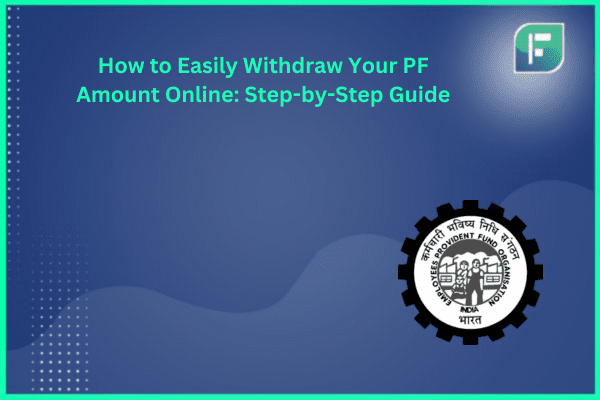Seeking an effortless way to access your EPF without paperwork and queues? Imagine withdrawing your Provident Fund amount from home with simple clicks. This guide streamlines online EPF withdrawal for you. In our fast-paced lives, time is precious. Financial processes should be smooth. Our step-by-step guide addresses your concerns, offering expert advice for hassle-free EPF withdrawal. Whether for medical emergencies, early retirement, or other reasons, we’ve got you covered. Explore eligibility criteria, documents needed, rules, and benefits of online EPF withdrawals. Take control of your hard-earned savings with our user-friendly guide. Unlock your EPF savings effortlessly.
Online PF Withdrawal Made Simple
In the digital age, managing finances online is convenient and time-saving. Withdrawing your Provident Fund (PF) amount is no exception. Technology allows you to withdraw your PF online, without visiting the EPFO office repeatedly.
Withdrawing your PF online saves time and reduces paperwork. This guide shows you how to do it step-by-step, making the process hassle-free.
No more long queues or tedious paperwork. Online PF withdrawal lets you access your savings from home, with ease.
Benefits of Online PF Withdrawal
The benefits of online PF withdrawal are:
- It saves time by eliminating office visits.
- It’s convenient, just a few clicks away.
- You can track the status online.
- It reduces paperwork, making it eco-friendly.
- Your information is secure with EPFO.
Next, we’ll cover eligibility, instructions, and required documents. Let’s simplify withdrawing your hard-earned PF amount.
Understand How to Withdraw Your PF Amount
Withdrawing your (Employee Provident Fund) EPF online is easy and convenient. Let’s explore the process and eligibility criteria.
Who Can Withdraw PF?
You can withdraw your PF if you have contributed for at least five years. However, exceptions exist for medical emergencies or early retirement.
Step-by-Step Guide to Withdraw PF
- Activate your EPF account on the EPFO member portal using your Universal Account Number (UAN).
- Log in to the portal with your UAN and password.
- Submit required documents like the Composite Claim Form and ID proofs online.
- PF withdrawal online comes with advantages. You avoid paperwork. Requests get processed faster.
- Status tracking is simple. Account management is convenient.
- Understand eligibility rules. Follow steps carefully. Smooth withdrawal assured.
- Hard-earned PF access is easy online. Just go through the right process.
Online PF Withdrawal – Step-by-Step Guide
Withdrawing PF online saves time, effort. Follow this guide smoothly, securely.
Step 1: Activate PF Account
1. Visit EPFO’s official website.
2. Click “Activate UAN” under “For Employees”.
First, activate your UAN, Universal Account Number. This gives online access.
3. Enter Aadhaar/Member details. OTP verification required.
4. Set login credentials. Your account activates.
Step 2: Check Withdrawal Eligibility
- Log into member portal with UAN, password.
- View account details, service history.
- Check if eligible for withdrawal.
- Eligibility criteria vary based on circumstances. Confirm before applying.
Step 3: Apply for PF Withdrawal
- On portal, find “Claim” section.
- Select withdrawal reason from options.
- Fill form with required details.
- Upload necessary documents digitally.
- Submit accurate information. Attach valid proof. Avoid delays.
Step 4: Track Application Status
- After submission, track status on portal.
- It updates processing, approval stages.
- Follow these steps carefully for smooth online withdrawal.
Follow these steps for an easy PF withdrawal:
- First, activate account via UAN, member ID, phone.
- Click “Get Authorization PIN” button on website.
- Enter PIN from mobile. Submit to activate.
- Create username, password to access PF account.
- Next, login to the member portal’s services.
- Go to “For Employees” then “Member UAN/Online”.
- Input UAN, password, captcha to sign in.
- Update KYC by clicking “KYC” in “Manage”.
- Provide Aadhaar, PAN, bank details. Upload documents.
- Under “Online Services”, select claim withdrawal form.
- Choose full/partial withdrawal reason, bank account information.
- Review then submit claim form for processing.
- Check status by selecting “Track Claim Status”.
- Enter UAN, captcha code, then “Search” button.
- Ensure mobile, bank details are updated regularly.
Withdrawing money from your PF account is important. Here are some tips:
- Double-check your bank details to avoid payment issues.
- Review eligibility rules for withdrawal based on your purpose.
- Have all necessary documents ready for submission.
- Link your UAN with Aadhaar and PAN for easy verification.
- Note processing time, usually around 10-15 days.
Follow this guide to withdraw PF online hassle-free. Enjoy accessing your savings conveniently when needed.
Online vs Offline PF Withdrawal
You can withdraw PF online or offline. Both have pros and cons.
Online PF Withdrawal Benefits:
1. Convenient: Initiate from home/office, no need to visit office.
2. Time-saving: Complete process quickly, avoid long queues and paperwork.
Online PF withdrawal has advantages. It lets you track the status transparently. You can easily monitor progress, giving peace of mind. It also ensures efficiency, minimizing errors. You can access withdrawal information easily.
But there are disadvantages too. Online can face technical glitches, though rare. It needs digital access that may be lacking remotely. Personal guidance is limited online, unlike offline methods.
Getting your Provident Fund (PF) money online is easy and quick. But think about your needs before choosing how to get it. For more info on the process, what you need, and rules, read the next sections.
When getting your PF money, know the tax rules. They affect how much you get. We’ll explain PF withdrawal taxes here.
PF Withdrawal Taxation
Understanding taxes on getting your PF money is key. The rules impact your final amount. Here, we cover PF withdrawal tax details and exemptions.
Taxes on PF Withdrawal
- Employee’s Part: Your PF contribution is tax-free if you completed five continuous work years. If under five years, your share is taxed.
- Employer’s Contribution: Normally, your employer’s PF contribution isn’t taxed. However, if leaving before five years, their part becomes taxable.
PF Withdrawal Exemptions
You don’t have to pay tax if you withdraw PF for these reasons:
1. Medical treatment – partial or full withdrawal for medical emergencies.
2. Higher education – for yourself or family members.
3. Early retirement – if you retire before 5 years due to ill health or disability.
4. Transfer to new employer – amount transferred is tax-free.
Tax is deducted if total withdrawal exceeds Rs. 50,000 and you don’t submit Form 15G/15H. But if withdrawal is less than Rs. 50,000, no tax is deducted.
Consult tax experts or check Income Tax Department guidelines for updated taxation rules on PF withdrawal.
Documents Needed for PF Withdrawal
Having proper documents ready ensures smooth PF withdrawal process. EPFO requires these documents to verify identity and facilitate withdrawal:
1. Your UAN is your unique ID given by EPFO.
It lets you access your EPF account to start withdrawals. Have it ready.
2. Update and verify your KYC details with EPFO.
This includes Aadhaar, PAN, bank account info, and other ID proofs. Proper KYC speeds up the process.
3. Fill the Composite Claim Form from EPFO correctly.
Give details about job, EPF account and withdrawal request accurately. Avoid errors.
4. Give your correct bank account number and IFSC code.
Double-check to ensure seamless PF amount transfer to your account.
5. Submit Form 15G/15H if tax-exempt on PF withdrawal.
15G for below 60, 15H for above 60. Declare income below taxable limit, no TDS liability.
6. Provide medical certificates, bills, reports for medical emergencies.
Accurate, updated documents support your withdrawal claim for medical reasons.
7. Other Needed Papers
The withdrawal’s intent may call for extra forms. Proof of joblessness, marriage licenses, school diplomas, or any papers tied to the reason you’re taking out the PF sum can be mandatory.
Keep physical and digital duplicates of all papers for future use.
Compiling and arranging these key papers can smooth your PF withdrawal process and minimize delays or issues. Always double-check the EPFO’s specific demands and ensure you have all required documents.
Conclusion
The online PF withdrawal gives you ease to access your savings from home. No need for paperwork or office visits. Be eligible with five years of service. Know the rules that apply to you. Our guide shows you step-by-step how to activate your account and track withdrawals. Online withdrawal is faster, you can track your application status easily. But weigh the pros and cons of online versus offline based on your situation. Know taxation rules and exemptions to minimize tax liability. Have ID proof and bank details ready for smooth withdrawal. EPFO has new online features, stay updated for better experience. With these tips, withdraw PF confidently. But consult experts for personalized advice based on your case.
FAQs
1. What’s the PF withdrawal cap?
The limit hinges on circumstances. If jobless for two steady months or more, you can take out the full PF sum. But if employed, you can only withdraw an amount equal to your basic pay plus cost-of-living allowance for two months, or your total contribution, whichever is lower.
2. Can I withdraw PF for specific purposes?
Yes, you can take out your PF sum for specific ends like buying a home, medical care, higher studies, or marriage. To do so, you must meet eligibility rules and submit needed documents and forms to the Employees’ Provident Fund Organization (EPFO) via the EPFO member portal.
3. How long does PF withdrawal take?
The EPFO usually processes withdrawal requests within 15-30 days. But this may take longer during peak times or if documents have errors.
4. Can I withdraw PF online without Aadhaar and bank account links?
No, linking Aadhaar and bank details is required for online PF withdrawal. This ensures secure, direct fund transfers.
5. What if I give wrong bank details for PF withdrawal?
Incorrect bank information can delay or fail the transaction. So, provide accurate, updated bank account details. Carefully read EPF rules and visit the EPFO website for precise withdrawal information. Consult your employer or seek advice for a smooth process.