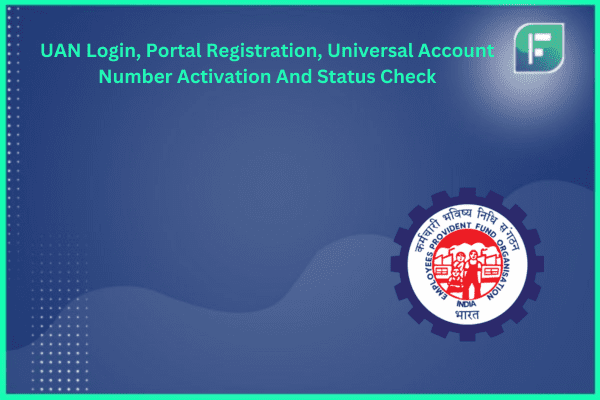Have you struggled with navigating EPFO processes? Imagine a user-friendly platform that streamlines EPF account management. The EPFO Member e-Sewa Portal offers a centralized solution for handling your Universal Account Number (UAN), simplifying tasks and empowering you with control over your provident fund.
This guide equips you with the essentials of UAN activation, registration, and navigating the portal. Discover the significance of UAN, and learn how to efficiently manage your EPF account. From understanding Aadhaar linking to exploring available services, this comprehensive resource prepares you for a seamless EPFO experience.
Understanding the Universal Account Number (UAN)
The UAN is a unique 12-digit number for EPFO members. It centralizes multiple EPF accounts, eliminating paperwork when changing jobs. With UAN, employees can easily access and manage their EPF accounts through a unified platform.
This number links all your previous accounts, streamlining the process. You no longer need separate numbers for each organization.
UAN helps you easily manage your EPF account. It gives you one place to access your account details. You can update personal info, upload documents, view work history, and download your passbook. This single system saves you time and effort.
UAN also lets you track your PF contributions. You can move funds between accounts and withdraw your PF balance. It provides a clear and efficient system for employees and employers.
Features and Benefits of UAN
Having a Universal Account Number (UAN) offers many benefits and features for employees:
1. Portability:
A key UAN benefit is portability. Your UAN stays the same throughout your career, even with job changes or transfers. No need to get a new EPF account with each employer. Managing retirement funds is easier.
2. Transparency:
UAN provides transparency. You can easily track your PF contributions and view account details online. This helps you stay informed about your retirement savings.
3. Convenience:
With UAN, you can access your EPF account anytime, anywhere. Update personal details, transfer funds, and withdraw your balance online. No need to visit EPF offices.
4. Simplified Process:
UAN streamlines processes like KYC document submission and withdrawal requests. This saves time and reduces paperwork for employees.
5. Centralized Database:
EPFO maintains a centralized database for all UAN holders. This ensures accurate record-keeping and seamless transfer of PF data between employers.
The UAN gives easy entry to your EPF account details. You can check your balance, see how much was paid in, and find your UAN number. All through the EPFO site or app.
It makes moving your PF savings to a new job simple. You start the transfer online, no more hassle. Your hard-earned money moves smoothly.
One UAN links all your past EPF accounts. See everything at a glance – all the money saved across jobs. Just a few clicks.
Manage your full EPF account online with the UAN portal. Update info, check transfers, apply for withdrawals, download your statement. Quick and convenient.
Got issues? Raise them through the UAN member portal. Problems get solved fast, no wasted time or effort.
The UAN system is clear. You can check if your employer paid in right, and all deductions were proper. Brings openness.
Starting Your UAN and EPFO Registration
Activating your Universal Account Number (UAN) and registering on the EPFO member site is key. It gives you access to services and easy PF account management. The process is straightforward and follows these steps:
1. Visit the EPFO Member e-Sewa site:
- Open a web browser and go to the official site.
- Click “Activate UAN” on the homepage.
2. Give required information:
- On the UAN activation page, enter your UAN, mobile number, and Member ID or Aadhaar linked to your UAN.
- Fill in the captcha code on the screen to verify.
- Click “Get Authorization Pin”.
3. Receive Authorization Pin:
- You’ll get an authorization pin on your registered mobile number.
- Enter the pin in the right field on the site.
4. Validate Member Details:
- After entering the pin, click “Validate OTP and Activate UAN”.
- The site will check the details you gave and validate your UAN activation.
5. Create Password:
- After the validation is done, make a strong password for your UAN account. The password must have uppercase letters, lowercase letters, numbers, and special symbols. Click “Submit” to finish making the password.
6. Login to the EPFO Member Portal:
- Now your UAN is active, go to the EPFO Member e-Sewa Portal again. Click “Login” and choose “UAN”. Enter your UAN, password, and captcha code. Click “Sign In” to access your EPF account.
Log in Process for EPFO Portal Using UAN
To access your EPF account, you must log in using your Universal Account Number (UAN). Follow these steps to log in to the EPFO portal with your UAN:
- Open your web browser and visit the EPFO Member e-Sewa Portal (https://unifiedportal-mem.epfindia.gov.in/memberinterface/).
- On the homepage, locate and click “For Employees.”
- Select “Member UAN/Online Service (OCS/OTCP)” on the next page.
- Enter your UAN and associated password. If you haven’t set a password, click “Forgot Password” to reset it.
- Type the characters from the captcha image to verify you’re human.
- Click “Sign In” after entering the required details.
- Upon successful login, you’ll access the EPFO Member e-Sewa Portal dashboard. From there, you can view account details, download your EPF passbook, update KYC information, and more.
You should log out of your EPFO account after completing tasks. This secures your account.
Follow these simple steps to easily log in to the EPFO portal using your UAN. You can then manage your EPF account and related services.
“Using your UAN, logging into the EPFO portal is easy. Employees can access EPF account information and perform tasks conveniently. Use the user-friendly interface to stay updated on EPF contributions, download your EPF passbook, and manage your account effortlessly.”
Documents Required for EPF and UAN
For opening an Employee Provident Fund (EPF) account and getting a Universal Account Number (UAN), you need certain documents. These documents prove your identity and establish your employee credentials.
Here is a list of documents typically required for opening an EPF account and obtaining a UAN:
1. Identification Proof: Provide a valid ID proof like PAN card, Aadhaar card, passport, driver’s license, or voter ID. This verifies your personal details.
2. Address Proof: Along with ID proof, provide an address proof document like passport, voter ID, Aadhaar card, utility bills, or bank statement. This establishes your residential address for EPF authorities to have accurate contact information.
To verify your date of birth, provide an official record like a birth certificate, school certificate, or passport. This document authenticates your identity. Supply your bank account number and IFSC code. This links your account for EPF transactions and contributions.
In some cases, you’ll need employment proof like an appointment letter or salary slip. It confirms your eligibility for an EPF account. Submitting a cancelled cheque may be required. It helps link your bank details to your UAN for smooth EPF transfers.
Documents needed can vary based on EPFO rules and your employer’s policies. Check EPFO’s website or with your employer for exact requirements. Having these documents ready ensures a smooth EPF account and UAN activation process.
Providing accurate, timely documentation is crucial for efficiently availing EPF scheme benefits. Verify requirements beforehand to avoid any glitches.
UAN Services and Management
The UAN portal offers various services. It makes managing EPF accounts easier for employees. From viewing work history to updating personal information, here are key UAN portal services:
1. Service History
Employees can access their service history on the UAN portal. This feature shows their employment record. It includes past employers, work periods, and EPF contributions. It helps track total service years. It also assesses career decisions’ impact on retirement benefits.
2. EPF Passbook
The EPF passbook lets employees view and download their PF account statement. It shows transaction history, including employer and employee contributions, interest earned, and withdrawals or transfers. Regularly reviewing the passbook keeps employees informed about their EPF balance and its accuracy.
3. KYC Management
The UAN portal enables convenient Know Your Customer (KYC) details management. Employees can link Aadhaar, PAN, bank account, and other documents to their UAN account. Updating and verifying these details is crucial for smooth EPF withdrawal.
4. Personal Details
Employees can update personal details on the UAN portal. This includes name, date of birth, mobile number, and email ID. Keeping details current ensures employees receive important EPFO notifications and updates.
5. Nomination Management
Workers can name people to get their funds if they pass away. This makes sure the money gets to who they want. On the portal, they can update who gets it if things change.
6. Online Transfer Claim
When workers change jobs, they can move their funds online. This lets the money follow them. It’s easy, with no papers, and faster.
7. Grievance Management
If there are issues with their account, workers can complain on the portal. This lets them explain problems directly to get them fixed quickly.
Linking Aadhaar with UAN
EPFO requires employees to link their Aadhaar with UAN. It ensures seamless verification and integration. By linking, you access UAN services easily. The process is straightforward and quick.
- Open UAN member portal in a browser.
- Log in with UAN, password, and captcha code.
- Go to “Manage” tab on menu bar.
- Under “Manage,” select “KYC” option from dropdown.
- In KYC section, find “Aadhaar” and click “Add.”
- Enter your 12-digit Aadhaar number accurately.
- Click “Save” to finalize the change.
- UAN portal starts Aadhaar-UAN linking verification process.
- You’ll get notification on registered mobile and email after completion.
Updating Details on the UAN Portal
To keep your details correct and updated, it’s vital to know how to update them on the UAN portal. Whether you need to change your name, birth date, mobile number, or email ID, the process is simple. Here’s a step-by-step guide:
- Log in to the UAN Portal by visiting the official site and entering your UAN and password.
- Click the “Manage” tab at the top menu to access management options after logging in.
- Under “Manage,” click “Personal Details” to update your information.
- Verify your existing details displayed before making changes to ensure accuracy.
- To update name, birth date, mobile, or email, click the respective field. Enter new info carefully, double-checking accuracy. Small mistakes can cause issues.
- When making changes, click the “Update” button. It will check the new info.
- To confirm, the UAN site sends a code to your mobile. Enter it quickly.
- After the code, hit “Submit” to finalize the updates. The UAN site updates details.
- Changes may take time. Contact support if any issues.
- Updating personal details ensures EPF account accuracy and associated benefits. Regular review is crucial.
Conclusion
The UAN is vital for managing EPF accounts. Its unique ID tracks employee details. We covered UAN activation, EPFO registration, portal login, needed documents, services like history and passbook. UAN is vital as it streamlines EPF management. It offers a central platform for services. With the UAN portal, you can update details, link Aadhaar, and access EPF info easily. As employees, stay informed about UAN’s benefits. This ensures smooth and efficient EPF account management. Make the most of this unique ID number, and utilize the convenient UAN portal services.
FAQs
How do I register on the UAN portal?
Visit the EPFO website to register. You need your UAN from your employer. Follow the registration link. Enter your UAN, mobile number, and required details. You’ll get an OTP for verification to complete registration.
What’s the UAN activation and login process?
To activate UAN, go to EPFO site, select ‘Activate UAN’. Enter UAN, mobile number, PF member ID. Submit info, get OTP for identity verification. Set password for future logins. Use UAN and password to login.
How can I check UAN activation status?
Login to UAN portal with UAN and password. If unable, your UAN may not be activated yet. Alternatively, check status on EPFO site by entering PF member ID or UAN.
What should I do if I forget my UAN login credentials?
If you forget your login details, go to the UAN site. Click ‘Forgot Password.’ Type your UAN and the captcha code shown. You will get an OTP on your mobile. Use the OTP to reset your password. To link old PF accounts to your UAN, log in to EPFO site. Find ‘One Employee – One EPF Account’ link. Here, you can move old PF accounts to your current UAN-linked account. Give details and old account numbers.
How can I link multiple PF accounts to my UAN?
Do you need to connect multiple PF accounts to your UAN? Login to EPFO using your UAN credentials. Go to ‘One Employee – One EPF Account’ section. Submit previous PF account details there. Your old accounts will get transferred to the current UAN-linked account. Forgot your UAN login password? Not an issue! Visit UAN portal and select ‘Forgot Password.’ Enter UAN and captcha displayed. An OTP will be sent to your registered mobile number. Verify the OTP to reset your password easily.