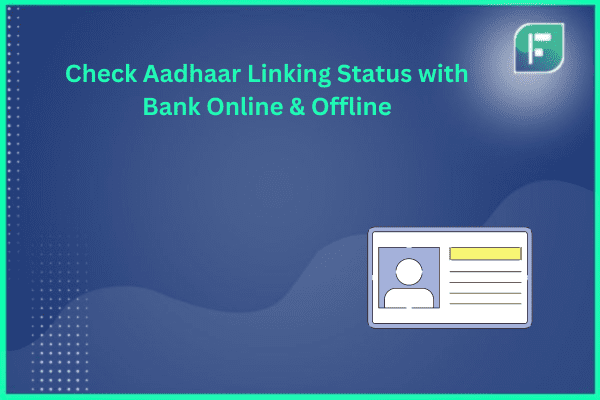Do you wish to make your money matters safe and easy? Checking if your Aadhaar card and bank account are linked is very important. By doing this step, you will keep your money secure in our digital world. You can do online money transfers and get benefits from the government without trouble. This guide will show you simple ways to check if your Aadhaar and bank are linked. With this, you will have more money safety and can do many things with ease. These tips are useful if you just opened a bank account or want better control over your money matters. Let’s learn how to keep your money secure by linking Aadhaar and bank.
Importance of Linking Aadhaar with Your Bank Account
Today, connecting your Aadhaar number to your bank account is important. The government wants to make things digital and easier. Aadhaar is a 12-digit number that proves who you are and where you live.
Linking Aadhaar to your bank account can help in many ways. First, it makes banking simpler and safer. It also allows you to receive money from the government directly into your account. You won’t need any middlemen, so there’s less risk of cheating.
Another benefit is that you can easily open new accounts or apply for loans. With Aadhaar linked, the process becomes faster. And when you do online banking or transactions, Aadhaar adds an extra security layer. You’ll need to verify it’s really you before accessing money.
In short, linking Aadhaar keeps your banking secure. It removes extra steps, prevents fraud, and gives you easy access. So connecting it to your bank is a smart move these days.
How to Check Aadhaar – Bank Linking Status Online?
Checking if your Aadhaar is linked with your bank account is easy. Go to the official website of UIDAI. Click “Aadhaar Services” then “Aadhaar Bank Link Status.” Type your 12-digit Aadhaar number. Enter the code shown on the screen. Tap “Enter TOTP” and type the one-time password sent to your mobile number. The website will show if your Aadhaar is linked to your bank account.
- Visit the UIDAI website. Click the “Aadhaar Services” section. Choose “Aadhaar Bank Link Status” option.
- Type your Aadhaar number. It is a 12-digit number. Enter the security code displayed.
- Select “Enter TOTP.” Type the one-time password sent to your registered mobile number.
- After verifying, you’ll see the current status. It will show if your Aadhaar is linked to your bank account.
How to Link Aadhaar with Bank Account
Linking your ID to your bank account is easy. You can do it in different ways. Here is a step-by-step guide to help you:
Using Online Banking
One easy way is through your bank’s website. Log in to your account. Go to the section to link your ID. Enter your 12-digit ID number. Check the details and submit. Your bank will process the linking. You can check the status online.
Using SMS
Another quick way is by SMS. Send an SMS from your registered mobile number to your bank’s SMS service. Use the format “ID 12-digit ID number”. For example, if your ID number is 123456789012, send “ID 123456789012”. You will get a message when the linking is done.
Using Mobile App
Most banks have apps to link your ID. Download your bank’s app. Log in to your account. Look for the option to link your ID. Enter your ID number. Check the details and submit. You can also use the official mID app to check your aadhaar and bank account linking status across banks.
Visiting Bank Branch
You can also visit your nearest bank branch. Fill out a form to link your ID. Give a copy of your ID card. The bank staff will help you. They will update your account with your linked ID details. You can also ask about your aadhaar and bank account linking status.
How to Check Aadhaar Bank Linking Status through Mobile
You can check if your Aadhaar card is linked to your bank account in many ways. You can use your mobile phone and some popular apps. Just type your Aadhaar number in the app. It will show you the bank accounts that are linked to your Aadhaar.
mAadhaar App
The mAadhaar app was made by UIDAI. This app lets you check which bank accounts are linked to your Aadhaar. Download the app. Log in with your Aadhaar number. Go to the “Bank Accounts” section. There you can see the linked accounts.
Bank’s Official Website
Most banks have a way to check your Aadhaar linking status on their websites. Log into your online banking account. Find the section about Aadhaar linking. There you can see which accounts are linked to your Aadhaar.
Common Challenges in Aadhaar-Bank Linking and Solutions
Linking Aadhaar with your bank account is usually simple. But sometimes, there are problems. One issue is wrong information. The name or address on your Aadhaar card may not match your bank records. If this happens, update your details with UIDAI or your bank. Then you can link aadhaar number with bank account online successfully.
Another problem could be a connection issue during online linking. If this happens, try linking Aadhaar in other ways. Like SMS or visiting your bank branch. Also, make sure your mobile number is up-to-date in Aadhaar and bank records. This will help the process go smoothly.
If you have any other issues, check your bank’s guide. Or contact their customer support for help. Linking Aadhaar to your bank account is important. It helps financial inclusion and security. So don’t hesitate to get help if needed.
Additional Tips for Maintaining Aadhaar and Bank Account Security
Connecting your Aadhaar card to your bank account increases safety. But you must take extra steps to keep your money details secure. Frequently check your account activity. If you see anything strange, inform your bank right away. Set up two-factor verification and create strong security codes for online banking and UPI payments.
Keep your Aadhaar card and linked bank account details private. Never share them with people who should not have them. Your Aadhaar is an important identity proof. Protecting it is necessary to stop fraud.
Benefits of Linking Aadhaar with Bank Account
Having your Aadhaar card linked to your bank account helps in many ways. It makes your money dealings safer by adding an extra check step. With Aadhaar, you can do online deals without needing papers. You just use your Aadhaar details to prove it’s you.
Linking Aadhaar also means you can get government money right into your bank account. There’s no mix-up or waiting. You get what you’re owed without fail. Using Aadhaar makes filing tax returns easier too. You can claim benefits like deductions on profits from selling things. The process is simpler with your Aadhaar linked.
Troubleshooting Inactive Seeding Status
Is your Aadhaar card not linked to your bank account yet? Here is what you can do. Your bank has to finish the process on their side. This is the reason for the inactive seeding status. Get in touch with the bank’s customer care team. Or visit the branch near you. Ask them about the status. Give them all the papers needed. Follow any other steps they tell you. This will link your Aadhaar card to the bank account soon.
Conclusion
Linking your Aadhaar card with your bank account is important. This guide shows you how to check aadhaar link bank account. By following these steps, you can make financial transactions smoothly. You can check if your Aadhaar is linked with your bank account online. You can also link them in different ways. Solving common problems with the linking will keep your money safe. Keeping your Aadhaar and bank account secure is crucial. Linking them has benefits like easy online payments and earning more money. If your Aadhaar is not properly linked, you should fix it. This will help you have a stable financial future. When your Aadhaar and bank account are linked, you can do transactions easily and earn more. Follow the simple steps in this guide to keep your money safe. Learn about linking Aadhaar and bank accounts. Do secure transactions smoothly. Linking them will make your financial life better. Thank you for learning how to keep your money secure. Remember, you can control your financial stability by taking these steps.