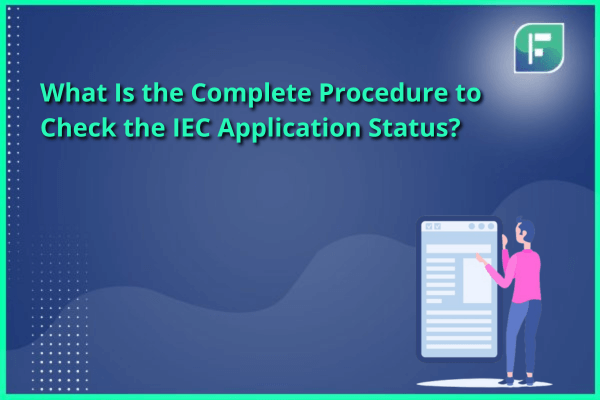Engaging in import and export activities in India requires an Import Export Code licence or IEC registration certificate. This document falls under the purview of the Director-General of Foreign Trade, an authority operating under the Government of India. The IEC comprises a ten-digit code, and it provides with lifetime validity.
Essentially, importers and exporters find themselves unable to bring in goods without the requisite Import Export Code. Getting the benefits from the Directorate General of Foreign Trade’s export schemes becomes unattainable without the IEC. So, in this blog, we shall see the procedure to check the IEC application status.
Understanding the Significance of IEC Code
The IEC (Import Export Code) is an essential requirement mandated by customs authorities for individuals seeking to clear their shipments through customs. This code serves as a crucial identifier in the importation process.
IEC Code for International Financial Transactions
When an importer engages in the transfer of funds abroad through banks, the possession of an IEC code becomes a mandatory prerequisite. Banks require this code to facilitate and verify international monetary transactions initiated by the importer.
IEC Code for Export Procedures
Similarly, exporters must obtain and present the IEC Code when dispatching shipments. This code acts as a vital document to be shown to customs authorities at the port, ensuring smooth and compliant export processes.
Bank Requirement for Foreign Currency Transactions
In instances where an exporter receives funds directly into their bank account in foreign currency, possessing an IEC code is imperative. The bank mandates the use of the IEC code to manage and record such transactions, aligning with regulatory and procedural requirements.
Procedure to Check the IEC Application Status
The Directorate General of Foreign Trade has introduced a simplified procedure to check the IEC application status. This was implemented in response to concerns raised by applicants facing issues with the acceptance of IEC codes by ICEGATE (Customs) after their issuance by DGFT.
Complaints were received indicating instances where, despite the DGFT issuing the IEC and transmitting the relevant data to ICEGATE, certain transmission errors prevented the acceptance of the IEC code by ICEGATE. Consequently, IEC holders encountered challenges in both exporting and importing goods, leading to complications in customs clearance.
In response to these challenges, the DGFT has introduced a user-friendly facility and procedure to check the IEC application status. This dual monitoring system aims to provide transparency and alleviate the difficulties faced by IEC holders.
Two Key IEC Application Statuses to Check and Procedure to check the IEC application status:
1. IEC Registration at DGFT Headquarters: PAN Based Check
Applicants can verify whether their IEC has been successfully registered at the DGFT headquarters through a PAN-based IEC check.
2. IEC Transmission to ICEGATE: User-Initiated Check
To confirm that the IEC has reached the ICEGATE location, applicants can utilize the provided link. This involves submitting their IEC details and completing a CAPTCHA verification displayed on the monitor.
Practical Procedure to check the IEC application status
The procedure to check the IEC application status involves these steps:
· Access the DGFT web portal.
· Utilize the provided link for tracking the status of the import-export code registration.
· Choose the appropriate option based on the desired verification: PAN-based IEC check or IEC transmission to ICEGATE check.
· Follow the on-screen instructions, submitting the necessary details and completing the CAPTCHA as required.
IEC Application Status and Corresponding Actions
To check the status of your Import Export Code application, enter the PAN number and the first three letters of the firm name. Based on the displayed status, follow the corresponding actions outlined below:
| S No | Status | Action |
| 1 | Application Received by DGFT | Wait for 4 days for RA processing. |
| 2 | IEC Application Rejected | Re-submit application after addressing issues raised by RA. No additional fee required. |
| 3 | IEC Transmitted to ICEGATE, Acceptance Awaited | Wait for 3 days for ICEGATE acceptance. |
| 4 | IEC Successfully Registered at DGFT, Accepted by ICEGATE | IEC is ready for use in importing or exporting goods. |
Note: If the status at the 4th stage is not indicated, check the IEC application status at ICEGATE 3. Report any issues to DGFT for further assistance.
Process for Checking IEC Application Drawback Status
The procedure to check the IEC application status (drawback) involves:
1. Visit ICEGATE Portal
· To check the Drawback Status of your Import Export Code application, start by going to the ICEGATE portal.
2. Go to Service Tab and User Type Selection
· Visit the ICEGATE portal.
· Go to the Service tab.
· Select the appropriate user type from the options provided.
3. Select Drawback Enquiry
· On the left side of the page, choose the Drawback Enquiry service from the list of available services.
4. Fill in Application Form
· Complete the application form by entering your PAN number, IEC code, location, and the desired date range.
5. View Drawback Status
· Submit the details and proceed to check the IEC application status.
· Choose between Drawback Sanctioned and Drawback Pending options to move forward.
6. Check Pending and Sanctioned Status
· Under the Pending status, you can view any drawbacks against the shipping bill.
· If the drawback amount has been accepted, it will be displayed under the Sanction status.
By following these steps, applicants can easily access and monitor the Drawback Status of their IEC application, ensuring transparency and clarity in the process.
Procedure to Check the IEC Application Status at the DGFT Office
The procedure to check the IEC application status at the Directorate General of Foreign Trade office is as mentioned below:
1. Visit ICEGATE Portal
· Access the ICEGATE portal through your preferred web browser.
2. Navigate to Services Tab and User Type Selection
· Once on the portal, proceed to the Services tab.
· Select the appropriate user type that aligns with your application.
3. Select Check IEC/BIN Status
· From the list of available services, choose “Check IEC/BIN Status.”
4. Check IEC Code at DGFT Headquarters
· Within the form that appears, locate and click on the option for “IEC” from the first section.
· This action will redirect you to the DGFT’s official website, where you can query the IEC code verification status.
5. Verify IEC Code Status at DGFT
· On the DGFT website, proceed with the IEC code verification and check its status.
6. Contact ICEGATE or DGFT Helpdesk, if Necessary
· In the event that the IEC details are not found or if there are any concerns, the applicant can reach out for assistance.
· Contact either the ICEGATE or the DGFT Helpdesk team for further guidance and resolution.
By following these steps, applicants can actively monitor the progress of their IEC application at the DGFT office, ensuring a smooth and efficient process. If any issues persist, seeking assistance from the designated helpdesk teams is recommended for timely resolution.
Final Thoughts
The procedure to check the IEC application status involves a systematic process. By accessing the ICEGATE portal, users can navigate to the Services tab and select the appropriate user type. Choosing services like “Check IEC/BIN Status” or “Drawback Enquiry,” applicants can enter essential details such as PAN number, IEC code, and date range. To track the IEC application’s progress at the Directorate General of Foreign Trade office, a user-friendly interface allows verification and status updates. Timely checks ensure transparency and facilitate necessary actions, such as waiting for processing, resubmitting applications, or seeking assistance from the designated helpdesk in case of any discrepancies. This simplified procedure enhances efficiency in import-export processes and regulatory compliance.