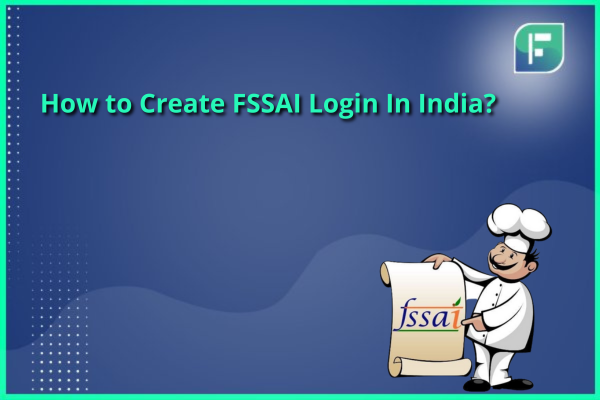One who is in the food market must be aware of the FSSAI License and how to create FSSAI Login. It is a kind of permission that needs to be obtained in the form of a license for doing food business in India. One cannot run any kind of business related to food without obtaining a food license. This license has been given by the government so that there will be easy access to food businesses. This helps the government to keep an eye on the food businesses working in India. In short, all these efforts have been put in so that the food market becomes safe and quality food will be delivered to the consumers. To obtain the above license, the business owner needs to create FSSAI Login for registration. After registering, one will get the license, and after this, a food business can easily run in the market.
Types of Food License in India
Mainly, there are three types of food licenses in India and for all of them it is necessary to create FSSAI Login. Which type of license is suitable or applicable to which food business depends on various factors. These factors include turnover of the business, size of the business, type of the business, production capacity of the business, place of the business, etc. The three types of licenses include general FSSAI Registration, State FSSAI License and Central FSSAI License. Some of the examples of these businesses are given below in the table:
| General Food Registration | State FSSAI License | Central FSSAI License |
| Petty food business owners like Thela balas, pani puri stalls, Chinese food stalls, tea stalls, vengeful shops, fruit shops, vendors, hawkers, local kirana stores, sweet shops, and other businesses whose turnover must be less than or up to Rs. 12 lakhs | Dairy Business, Vegetable oil processing, manufacturing businesses, dabba balas, dhaba, hotels, restaurants, Food manufacturing businesses other than the dairy and vegetable oil units for processing and other businesses, mostly those whose turnover is more than Rs. 12 lakhs | Proprietary Food Businesses, Health Supplement Food Businesses, Non-Specific Food Businesses, Radiation Processing Food Businesses, Food Businesses on Government Premises, Department Canteens on Premises of Central Government, Export Food Businesses, E-commerce Food Businesses etc |
Procedure to Create FSSAI Login
To get an FSSAI License, one needs to create FSSAI Login. It is the very first step towards obtaining the license. If you are thinking about entering into the food business or you are already a food business owner, you must be aware of this process. Below is the step-by-step guidance to create FSSAI Login:
Visit FSSAI Website
The very first step towards creating an FSSAI login is to visit the official portal of the government, which is made particularly for FSSAI-related things. You just need to type “FSSAI registration government website” and click enter on Google, and you will see the option of the government website on your screen. Just click on the same, and it will land you on the homepage of the government website.
Sign Up on the Website
After landing on the homepage of the FSSAI government website, you will find an option of “Sign Up” on your screen. You need to click on the same option and, with the help of that, sign up on the website of the government. This process for sign-up is similar; either you are doing general food registration, State FSSAI License or Central FSSAI License.
Fill the Form
- Enter the full name of the applicant in the designated column
- Specify the name of the company for which you are creating FSSAI Login
- Provide the complete address details
- Next, select your state from the provided dropdown list. This helps the system accurately identify your location.
- After choosing your state, select the corresponding district from another dropdown list, as this further refines your location information.
- Provide the proper pincode of your address
- Provide the accurate Email ID because in the future emails will be sent on the same
- In the “Mobile Number” section, provide your contact number, including the country code if applicable.
- Choose a user ID that you prefer. This will be your unique identifier for accessing the system or services.
- Create a strong password
- Confirm your chosen password by entering it again in the provided space. This prevents any typing errors.
- Complete the security check by entering the CAPTCHA code, ensuring you are not a robot.
- After completing the above process click on the “register” button and submit the filled form. This action will initiate the registration process, and your details will be saved in the system.
Username and Password
After saving the above form, one needs to create a unique username and password. Make sure that you write this username and password somewhere for reference purposes because these are required in every stage of FSSAI registration. Whether you want to check the status of the application of your registration or need to inquire regarding your application, you need this username and password. Hence, save them somewhere.
Confirmation Message
This is the last step to create FSSAI Login. Once you complete all the formalities for the process of signing up for the food registration, you will receive or get a confirmation message regarding the same. This message of confirmation will be provided to your email or contact number, which you have provided them during the time of sign-up. Kindly provide the email and contact number which are available or working.
Conclusion
Obtaining an FSSAI License in India is a crucial step for anyone involved in the food business, ensuring the delivery of safe and high-quality food products to consumers. The three types of licenses available – General FSSAI Registration, State FSSAI License, and Central FSSAI License – cater to various businesses based on their turnover, size, and type. To initiate the process for registration of FSSAI License the very first step is to create FSSAI Login.To create FSSAI Login involves visiting the official FSSAI government website, signing up, and filling in the required details. A unique username and password are then generated, which are vital for tracking the application’s progress. Once completed, a confirmation message is sent to your provided email or contact number. Overall, this system ensures that food businesses in India adhere to safety and quality standards, promoting a secure and trustworthy food market for all.