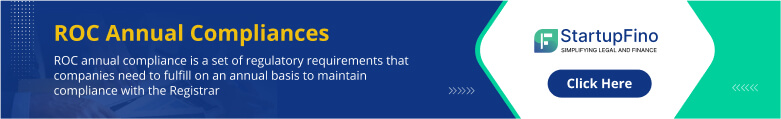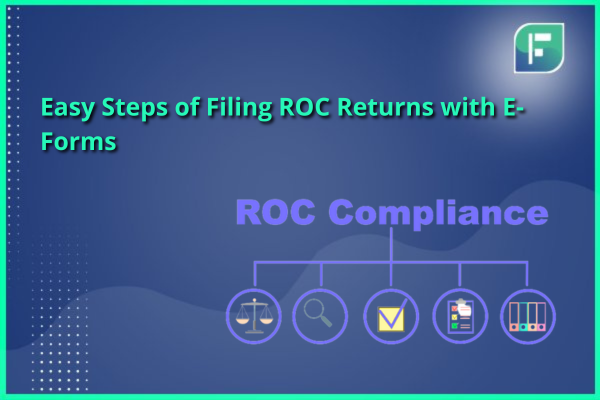Filing the Registrar of Companies (ROC) return in India is a requirement for companies registered under the Companies Act, 2013. This process ensures that financial reporting is transparent and accountable as law mandates. For years the Indian government has introduced filing (e-filing) of various forms and documents through the Ministry of Corporate Affairs (MCA) portal. In this article we will walk you through the steps of filing ROC returns with E-Forms providing insights and making the process easier for you.
What is ROC Filing?
ROC filing, as per the Companies Act, 2013, mandates that companies submit their audited financial statements and annual returns within specific timelines by filing ROC returns with e-forms. The Registrar of Companies (ROC) is the regulatory authority responsible for overseeing the administration of companies and ensuring compliance with statutory requirements. These filings provide a comprehensive overview of a company’s financial health, governance, and compliance with legal obligations.
The Importance of ROC Compliance
Compliance with ROC regulations, including filing ROC returns with e-forms, is critical for several reasons:
Legal Requirement: It’s a legal obligation for all companies incorporated under the Companies Act, 2013, to file their annual returns and financial statements.
Transparency: Filing ROC returns with e-forms promotes transparency and accountability by making critical company information accessible to shareholders, investors, and the public.
Financial Credibility: Filing accurate financial statements enhances a company’s financial credibility and trustworthiness in the eyes of stakeholders.
Avoiding Penalties: Non-compliance can result in penalties, legal actions, and even the striking off of the company from the register, leading to the company’s closure.
Access to Banking and Financing: Banks and financial institutions often require updated ROC filings as part of their due diligence before extending credit or financing to a company.
Legal Protection: Proper ROC compliance safeguards directors and officers from personal liability in case of any legal disputes or financial irregularities.
Introduction to E-Forms for ROC Filing
The introduction of electronic filing, or E-Forms, has streamlined the ROC filing process, making it more efficient and accessible for businesses. E-Forms are digital versions of the traditional paper forms that companies need to file ROC returns with e-forms. These electronic forms are available for download on the MCA portal and can be filled out, signed digitally, and submitted online.
Here is a table outlining the filing ROC returns with e-forms:
| Form Name | Purpose | Required Attachments | Filing Deadline | Applicable entities |
| Form ADT-1 | Appointment of Auditor | Appointment letter, confirmation letter from the company | Within 15 days from AGM conclusion | Private companies, Public limited companies, One Person Company |
| Form AOC-4 | Filing of Annual Accounts | Board report, MGT-9, AOC-2, CSR Report, Corporate governance report, secretarial audit report, etc. (attachments vary) | Within 60 days from AGM conclusion | Companies subject to The Companies (Cost Records and Audit Rules), 2014, as amended |
| Form AOC-4 CFS | Filing of consolidated financial statements (CFS) | Board Report, MGT-9, AOC-2, CSR Report, Corporate Governance Report, Secretarial Audit Report, etc. (attachments vary) | Within 60 days from AGM conclusion | Companies subject to The Companies (Cost Records and Audit Rules), 2014, as amended (for consolidated financial statements) |
| Form AOC-4 (XBRL) | Filing of Annual Accounts in XBRL mode | XML document containing financials of the Company | Within 30 days from AGM conclusion | Listed companies in India, Indian subsidiaries of listed companies, or public companies meeting specific criteria (paid-up capital >= 5 crores or turnover >= 100 crores) |
| Form MGT-7 | Filing of Annual Return | List of shareholders, debenture holders, Share Transfer, MGT-8 | Within 30 days from Cost Audit Report receipt | Private Companies, Public Limited Companies, Listed Companies, One Person Company |
| Form MGT-7A | Filing of Annual Return (Alternate Version) | List of shareholders, debenture holders, Share Transfer, MGT-8 | Within 30 days from Cost Audit Report receipt | Private Companies, Public Limited Companies, Listed Companies, One Person Company |
| Form CRA-4 | Filing of Cost Audit Report | XML document containing Cost Audit Report | Within 30 days from concerned Board Meeting | Private Companies, Public Limited Companies, Listed Companies, One Person Company |
| Form MGT-14 | Filing of resolutions with MCA | Certified true copy of the resolution | Within 30 days from concerned Board Meeting | Public Companies and Listed Companies (Exempted for private companies) |
Step-by-Step Guide to ROC Filing with E-Forms
Now that we understand the importance of ROC annual compliance and the role of E-Forms, let’s delve into the step-by-step process of filing ROC returns with e-forms.
1. Preparing for ROC Filin
Before you begin the ROC filing process, ensure that you have the following in place:
- Financial Statements: Prepare the audited financial statements, including the Balance Sheet and Profit & Loss Account, as per Schedule III of the Companies Act, 2013.
- Board Report and Annual Return: Authorize the Director or Company Secretary to prepare the Board Report and Annual Return in accordance with the Companies Act, 2013.
2. Downloading the Required E-Forms
To download the necessary E-Forms, follow these steps:
- Visit the MCA website (www.mca.gov.in).
- Navigate to “MCA services” in the menu.
- Select “Company E-filing” and then click on “Company Forms Download.”
- Choose the appropriate E-Forms applicable to your company based on the table provided earlier.
3. Filling Out E-Forms Correctly
Once you’ve downloaded the E-Forms, follow these guidelines to fill them out correctly:
- Open the relevant E-Form using a PDF reader or E-Form software.
- Fill in all the required information accurately. Ensure that the information matches the details in your financial statements and other supporting documents.
- Cross-check the data to avoid errors or discrepancies.
4. Attaching Supporting Documents
- Many E-Forms require you to attach specific documents as mentioned in the table earlier. Ensure that you include all necessary attachments.
- For example, when filing Form AOC-4, you must attach the Board Report along with annexures such as MGT-9, AOC-2, CSR Report, Corporate Governance Report, Secretarial Audit Report, and others, as applicable to your company.
5. Digitally Signing E-Forms
Digital signatures are a crucial part of E-Forms. Here’s how to digitally sign E-Forms:
- Ensure that you have a valid digital signature certificate (DSC) for the director or practicing professional authorized to sign the form.
- Select the appropriate signature field in the E-Form.
- Sign the form using your DSC.
6. Uploading E-Forms on the MCA Portal
After digitally signing the E-Forms, it’s time to upload them to the MCA portal. Follow these steps:
- Log in to the MCA portal with your ID and password.
- Go to the “upload E-forms” section.
- Browse and select the filled and signed E-Forms from your system’s location.
7. Making Payments
The MCA portal provides two payment options:
- Pay Later: You can generate a challan for payment and save it. Then, make the payment within the specified due date.
- Online Payment: Alternatively, you can choose to pay online using internet banking or a debit/credit card facility. Be sure to save the payment challan for future reference.
8. Tracking the Status of Your Filing
After completing all the steps, you can track the status of your filing on the MCA portal. Simply enter the Service Request Number (SRN) generated during the filing process to check whether your form is approved or pending approval.
Common Mistakes to Avoid while filing ROC returns
While filing ROC returns with E-Forms, it’s essential to avoid common mistakes that can lead to delays or non-compliance. Here are some key points to keep in mind:
- Data Accuracy: Ensure that all information provided in the E-Forms is accurate and matches the supporting documents.
- Timely Filing: Adhere to the prescribed due dates for filing each form to avoid penalties.
- Digital Signature: Use a valid digital signature certificate (DSC) for signing E-Forms.
- Attachments: Include all required attachments as specified in the relevant E-Forms.
- E-Form Versions: Always use the latest versions of E-Forms available on the MCA portal.
- Board Meetings and Resolutions: Follow the legal requirements regarding board meetings and resolutions for approving financial statements and annual returns.
Conclusion
Filing ROC returns with E-Forms has simplified the compliance process for companies operating under the Companies Act, 2013, in India. By following the step-by-step guide outlined in this article and adhering to the regulatory requirements, companies can ensure timely and accurate ROC filing, promoting transparency and compliance while avoiding penalties and legal issues. Regularly monitoring changes in ROC regulations and staying updated with the latest guidelines from the Ministry of Corporate Affairs is essential to maintain good standing with regulatory authorities. Compliance not only fulfills legal obligations but also enhances a company’s reputation and credibility in the business world.