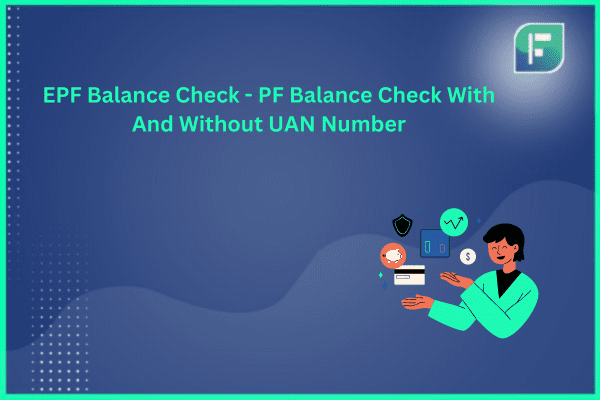The Employees’ Provident Fund is a significant social protection scheme in India which helps Employees economically in retirement. As an employee, you have to track your EPF balance to ensure your contributions are getting deposited correctly and on your future. This blog will demonstrate the way to check out your EPF balance with no UAN number.
Understanding the UAN Number
A 12-digit number assigned to every EPF employee is called the Universal Account number (UAN). It’s a generic portable account number which is consistent throughout a worker’s career, whether via job changes or transfers. Having an active UAN number makes it easier to access your EPF balance and associated services.
How to Check EPF balance With UAN Number
EPF balance check with UAN number involves these steps:
1. EPF Balance Check Online via the EPFO portal
The Employees’ Provident Fund Organization (EPFO) offers an online Portal to check your EPF balance. How to access your EPF passbook via the EPFO portal:
- Go to the EPFO Website and choose “e-Passbook.”
- Enter your UAN number, password and captcha code and click “Sign In.”
- Go to “Passbook” & choose your “Member ID.”
- Your EPF balance & transaction details will appear on screen.
- Download your EPF passbook in PDF for later reference.
2. EPF Balance Check on mobile Number SMS Online via UMANG App
The Unified mobile Application for New age Governance (UMANG) app allows you to check your PF balance on The move. Follow these steps to:
- Download the UMANG App from Google Play Store or Apple app Store.
- Go to Services & Social Security & EPFO from the app.
- Simply click View Passbook Under Employee Centric Service.
- Enter your UAN number and follow the prompts to receive an OTP.
- Enter the OTP and choose the company that you wish to view your EPF passbook.
- Your EPF balance & transaction information will appear on the app.
3. EPF Balance Check via SMS
You may also check your PF balance via SMS to a number You specify. How:
- Send an SMS to 7738299899 with the format: “EPFOHO UAN ENG” (replace “ENG” with the very first 3 letters of your language of choice).
- You’ll get an SMS with your EPF balance and other details.
4. EPF Balance Check through missed call
You may also leave a missed call at a specific number to get your PF balance information. How:
- Missed call 9966044425 from your registered mobile number.
- You’ll get an SMS with your EPF balance and other details.
PF Balance Check Without UAN Number
With no UAN number, you can check your PF balance via these alternate methods:
1. PF Balance Check through your employer
If you work for an organization that manages its own EPF trust (an exempted establishment), you can call your Employer’s HR department to inquire about Your PF balance. They will show you how to access your account details.
2. PF Balance Check by way of wage slips
Your monthly salary slips might show Your EPF contributions. Check your salary slips for information on your PF balance and contributions.
3. PF Balance Check via Company portals
Some employers offer employee self-service portals or mobile apps to check your PF balance and other employment details. For getting access to such portals, ask your HR department.
Importance of Checking Your EPF Balance
Regularly checking out your EPF balance is crucial for the following reasons:
- Make Accurate Contributions: You can check that your employer is contributing to your account by monitoring your EPF balance. This protects your retirement savings and ensures compliance with EPF regulations.
- Plan for Retirement: Tracking your EPF balance helps plan your retirement. You can estimate your eventual retirement corpus and adjust your savings and investments accordingly.
- Identify Discrepancies: Any discrepancies or irregularities on your EPF balance ought to be reported to your employer or to EPFO authorities.
- Take Loans & Withdrawals: Know your EPF balance if you need to take loans or partial withdrawals from your EPF account for medical emergencies, household purchases or other approved reasons.
Closing Thoughts
The EPF Balance Check is a major component of managing your retirement savings. Whether you have a UAN number or not, you can check your PF balance on the internet, through SMS, missed calls or via your employer. Monitoring your EPF balance regularly helps you to deposit contributions correctly, for retirement and take pleasure in the benefits of the EPF scheme. Be informed & control your financial future with the EPF Balance Check.
FAQs
- How to check my EPF balance?
SMS: If your UAN is linked with a registered mobile number, you can SMS 7738299899. The message format ought to be : EPFOHO UAN ENG (UAN is replaced for real ENG and UAN for English language preference). You’ll then get an SMS response with your latest EPF balance data.
- What is EPF balance check number?
Members on the UAN portal can get their info available with EPFO by making a Missed call to 9966044425 from a registered Mobile number.
- How to Check UAN number?
- For UAN retrieval, visit EPFO Member Portal.
- Select “Know your UAN.”
- Enter your registered mobile number, captcha and tap “Request OTP.”
- Verify with the received OTP & captcha.
- Enter Name, DOB, Aadhaar / PAN or member ID & captcha and click “Show my UAN” to reveal your UAN.
- How to do EPF balance check on mobile number sms online?
“EPFOHO UAN’ with 7738299899. The facility is supplied in English (default Hindi and), Tamil, Telugu, Kannada, Marathi, Guajarati, Punjabi, Bengali and Malayalam. First 3 characters of the preferred language must be included after UAN if you get the SMS in any of the languages apart from English.
- How to check PF balance without UAN?
- Step 1: Give a missed call on 9966044425 from your registered mobile number.
- Step 2: After 2 rings the call will be disconnected automatically.
- Step 3: Your PF balance & previous contribution is going to be delivered to you by SMS on your mobile phone.