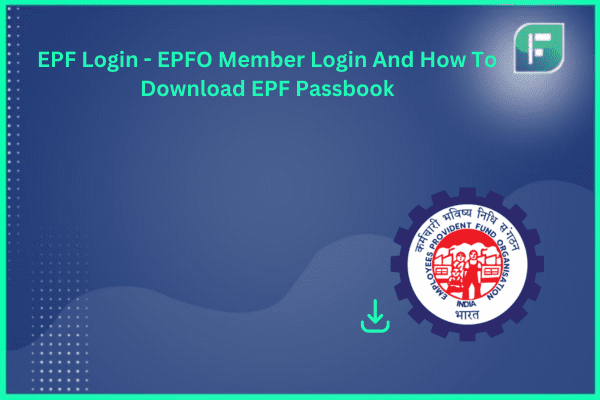Do you want to stay informed about your EPF balance? Managing your EPF account is crucial for financial security. This guide explains how to log in and download your passbook easily. We’ll walk you through the steps to access the EPFO portal. You’ll learn how to get your passbook, when balances update, and more. Gain knowledge to manage your EPF account efficiently. Understand the login process, passbook details, and balance checking. Improve your financial literacy. Take control of your EPF for a secure future. Let’s begin this journey together.
Introduction to EPF Login
EPF login allows you to access your EPF account online. By logging into the EPFO portal, you can view your passbook, check balance, download statements, and update details.
The EPF member portal is a handy, secure platform. Employees can access their EPF account anytime, anywhere. It ensures transparency and easy fund management. Individuals can stay updated on EPF contributions and earnings.
This guide walks you through the EPF login process step-by-step. It provides valuable info on downloading your EPF passbook, understanding its features, and checking your balance. Whether new to EPF or seeking online account access, this article helps you navigate the member portal effortlessly.
Let’s begin your journey to conveniently manage and monitor your EPF account using EPF login.
EPFO Member Portal Login
To access important EPF account details, logging into the member portal is crucial. Whether downloading your passbook, checking balance, or updating account info, logging in is the first step. Follow these steps to successfully log in:
- Visit the EPFO website by typing ‘epfindia.gov.in’ in your browser’s address bar.
- On the homepage, locate and click the ‘For Employees’ section.
- On the login page, enter your Universal Account Number (UAN) and password. If forgotten, click ‘Forgot Password’ to reset.
Here are the steps to sign in to your EPFO member portal account:
- Visit the official website. Enter your User ID and password. Solve the captcha shown on the screen accurately. Click “Sign In” button once you’ve entered all details correctly.
- After logging in, you’ll access features linked to your EPF account. You can download your passbook, update personal info, check balance, and more. Keep login details safe. Change password if you suspect unauthorized activity.
- The portal keeps you updated about EPF account changes. It lets you manage finances properly.
Download Your EPF Passbook
Your EPF passbook has details about your account. It shows contributions, interest earned, and withdrawals. Downloading it helps track your EPF balance statement for financial planning.
Here’s how to get your passbook:
- Go to EPFO member portal website. Click “Login.” Enter User ID and password. Solve captcha accurately. Click “Login.”
- On your account page, find “View Passbook” option. Click it. Your passbook will open in PDF format. Download this file to your device.
- Can’t access portal? Visit EPFO office with ID proof and request passbook printout. They’ll provide your latest statement.
- Employers give annual EPF statements too. But online passbook shows real-time updates on contributions and withdrawals.
- Regularly check your passbook. Ensure correct contributions from employer. Verify interest calculations. Report discrepancies immediately. This lets you manage retirement corpus properly.
- The passbook is crucial for EPF subscribers. Download it regularly from EPFO portal for smooth transactions.
- First, enter your UAN and password to access your account. If you forgot your password, click ‘Forgot Password.’ You’ll get help resetting it.
- Next, you may need to verify your mobile number using an OTP. This step ensures only you can access your EPF account.
- After logging in, go to ‘Download/Print Passbook’ under ‘Account’ or ‘Online Services.’ If you have multiple member IDs, select the one you want.
- Then, click ‘Download’ next to that member ID. Your EPF passbook will download as a PDF for you to save or print.
- Alternatively, you can use the UMANG app on your phone. Log in with your UAN and password, then go to ‘EPFO’ and ‘Download Passbook.’
- Regularly downloading your EPF passbook helps you stay updated on contributions, interest earned, and withdrawals. Keeping track aids financial planning for your future.
Understanding EPFO Passbook
The EPFO passbook keeps workers updated on their EPF account details. It provides all data about their balance, deposits, and other facts. Understanding this passbook’s importance helps manage and track EPF savings efficiently. Here are key features and benefits:
- Account Access: The passbook gives a detailed report of employee and employer contributions. It shows all transactions like monthly deposits, interest earned, and withdrawals. So, workers can review their EPF account activities.
- Balance Info: The passbook lets employees check their EPF balance easily. It shows the current total savings over time. Monitoring this regularly helps assess savings and plan finances.
- Self-Service Portal: The EPFO passbook can be accessed online on the official site. No manual paperwork or physical books needed. Workers get convenient EPF account info access.
- Transparency: The passbook promotes openness in EPF deals, ensuring accurate, up-to-date data on contributions. It creates accountability between employer, employee, and EPFO.
Tracking EPF contributions is easy with the passbook. You can see how much you’ve saved over time. This helps ensure contributions match the agreed terms. The EPFO passbook keeps you informed about your EPF account. Checking it regularly helps you plan for retirement. Understanding its features gives control over your savings.
How to Check EPF Balance on Passbook
To stay current on your EPF balance, check your passbook. It shows your contributions and total balance. Follow these steps to access your EPF balance:
- Visit www.epfindia.gov.in, the EPFO website.
- Click “For Employees,” then “Member Passbook.” Log in.
- Enter your UAN and password. Register if needed.
- Click “Download Passbook” after logging in. Your EPF passbook details display.
You can see your employer’s payments and your payments in the passbook. It also shows the interest you earned. It tells you if you took money out of your EPF account. Check the balance at the top to see your current EPF balance.
The passbook is split into sections. These are member details, employer details, and monthly payments. Each section gives info about your EPF account. This includes the date, amount, and if it was your payment or your employer’s.
The EPFO updates the passbook often. Check it regularly to know the latest payments and balance. The passbook is online, so you don’t need physical statements. Checking your EPF balance in the passbook is easy. It gives you real-time info about your EPF account.
Key Points:
- Log in to the EPFO member portal with your UAN and password.
- Click “Download Passbook” to view your EPF passbook.
- Look at the passbook to understand your balance, payments, and withdrawals.
- Check the passbook online regularly for updates.
Follow these steps to easily check your EPF balance in the passbook. Keep track of your payments and plan for your future by using this feature.
UMANG App for EPF
The UMANG App is a helpful tool. It gives access to government services, like EPF details. With UMANG, EPF members can view their passbook easily. They can check their account information anytime.
Here’s how to get your EPF passbook on UMANG:
- Download and install the UMANG App.
- Open it and pick “EPFO” from services.
- Go to “Employee Centric Services” section.
- Select “View Passbook” option.
- Enter mobile number and verify with OTP.
- Enter UAN and get OTP.
- Confirm OTP received on mobile.
- Access your EPF passbook.
The App has a simple layout. You can quickly view passbook details. See your EPF balance, contributions, withdrawals. But first, activate your UAN on EPFO site. With UMANG, checking EPF passbook is convenient. Get the App now. Stay updated on your EPF account anytime, anywhere.
Conclusion
Managing your EPF account is important for your future money. This guide tells you how to check your EPF account. It shows you how to log in, see your EPF book, and know your money put in. By learning this, you can watch and deal with your savings well. Keeping an eye on your EPF account is a must. Not only does it help money-wise, but it also helps you have a safe future. Use this guide boldly to check your EPF with ease.
FAQs
How do you access EPFO’s member portal?
It’s easy—just visit their website. Go to the ‘For Employees’ section. Enter your UAN and password there. Don’t forget to solve the captcha, too. Then click ‘Sign In’.
What are the steps to download my EPF passbook online?
Want to download your EPF passbook online? No problem! Log into the EPFO portal first. Next, click ‘View Passbook’. You’ll need to select your Member ID. After that, you can download the passbook.
What should I do if I am unable to log in to my EPFO account?
Can’t log in to your EPFO account? Here are some tips. Double-check your UAN and password are correct. Make sure you solve the captcha accurately too. If issues persist, try again later – server issues could be causing trouble.
How can I reset my EPF login password?
Need to reset your EPF login password? Click ‘Forgot Password’ on the login page. Enter your UAN there. You’ll get an OTP on your registered mobile number. Use that OTP to reset your password.
Is there a way to view your EPF passbook without logging in?
Yes! Download the UMANG app first. Then log in using your UAN and OTP received on mobile. Under ‘View Passbook,’ you can access your passbook details.