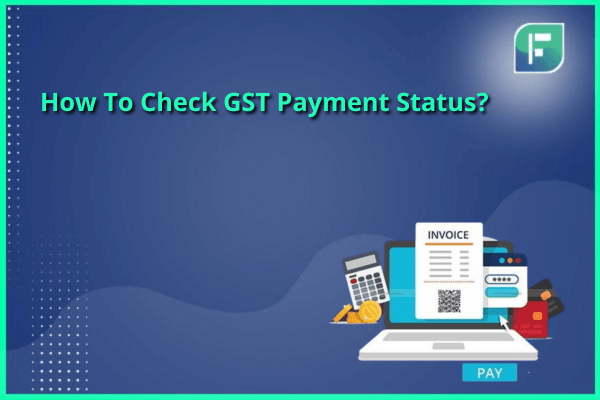GST Registration is done through a process which needs to be completed through online goods and services websites. One of the last steps to do goods and services tax registration is to do payment and submit the application. Sometimes the challan is not generated on the spot hence you need to check GST payment status from time to time. The present blog will discuss the process through which you can check GST payment status online through goods and services official portal. To know about the process to check the GST payment status, you must follow the present article till its last line without missing a single line.
What do you Mean by GST?
In the system of taxation of India, in 2017 a big change has been introduced and that change is the introduction of Goods and Services Tax. It is a compilation of almost all the indirect taxes and converts them into one in the form of goods and services tax. After the introduction of the goods and services taxation the entire system of tax in India became uniform. Almost everything has been done online related to goods and services through the GST portal. In order to become the goods and services taxpayer one needs to obtain GST registration. There are a total 4 components of GST which are CGST, SGST. UTGST and IGST. Their applicability varies case to case.
Understanding of GST Online Portal
Taxpayers and non-taxpayers alike can complete their GST registration and make tax payments on a unified platform at the national level in India. Additionally, it provides a userform for completing almost all tasks associated with the goods and services tax. The goods and services tax portal is the name of that government website that is open to the public. One must complete a GST login in order to access this website. By using the GST online portal one can check GST payment status.
Process to Check GST Payment Status
In order to check the GST payment status follow the steps given below:
Visit Online GST Portal
The first step is to launch your online browser, type the URL into the address box, and navigate to the official Goods and Services Tax Portal.This will take you to the goods and services website, where you must log in with GST. One cannot log in to the Goods and Services Tax (GST) system without first visiting this page.
Do GST Login
After completing the steps listed in the first step, you are prepared to go on to the second, which is logging in to GST using the available choice. The “Login” option can be found on the homepage of the GST Portal. The same needs to be clicked by you. You must provide certain information that is provided in step three of the process after clicking on the same.
Enter your Login Credentials
Always keep in mind how crucial your GST login credentials are when creating them. Therefore, you need to store them somewhere, or mailing them to yourself is the ideal approach to keep them in your memory forever. They are available for copying and pasting whenever you need to complete a goods and services tax login. To continue with the process, enter your Goods and Services Tax Identification Number whose short form is GSTIN and the password linked to it after you are sent to the login page.
Enter Captcha Code
There is something that you might not know about: captcha codes. This code was created by a machine for the GST login security. In order to proceed with the process, the person wishing to log in must provide the right captcha code. Click “Login” after entering the characters seen in the captcha image for security verification. After providing your information, press the “Login” button.
OTP Verification if Required
You may be unaware of the existence of captcha codes which is also the part of the process to check GST payment status. A machine generated this code for the security of the GST login. The user trying to log in needs to enter the correct captcha code in order to continue. After inputting the characters shown in the captcha image for security verification, click “Login”. Click “Login” once you’ve entered your information.
Track Payment Status
Once you login to the website click on the services option which is available on the homepage of the goods and services tax online website. Now you will find three options there, out of which you need to choose the “Track Payment Status” option. Now fill the information which is asked to fill and click on the track status, after which all the information related to payment will appear on your screen and in this way you can check GST payment status.
Conclusion
In order to check GST payment status you need to follow a proper procedure which has been discussed here in the current blog. We have discussed this because many of you are facing this issue related to goods and services tax payment status but not aware about how to check GST payment status online. Hence we came up with this present article. Hope now it is clear how to check goods and services tax payment status online by simply visiting the online goods and services tax official website. The process of checking the goods and services payment status is very simple and explained here in step by step manner so that one can check the goods and services payment status without facing any issue.