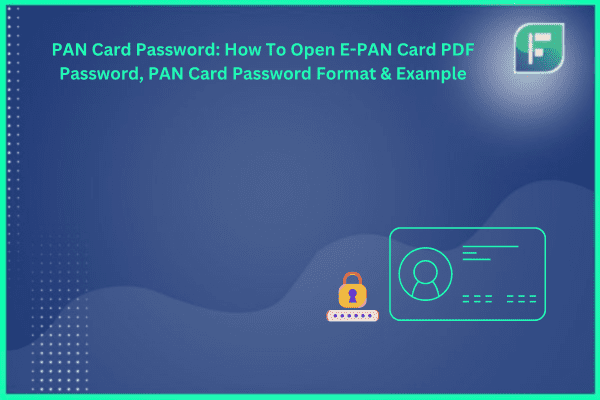Unlock the power of secure password management for your E-PAN card. This comprehensive guide simplifies the process, demystifying the DDMMYYYY format. Gain peace of mind by protecting your financial identity effortlessly. We’ll navigate the significance, decode the format, and provide step-by-step instructions. Whether new or experienced, empower yourself with the knowledge to safeguard your PAN card seamlessly.
Secure Password: Safeguarding Your Financial Sanctity
In our digital era, shielding personal data is paramount. Your Permanent Account Number (PAN) is a financial lifeline. A robust E-PAN password fortifies this identity. Think of it as a sturdy lock, granting exclusive access. Weak passwords? Akin to leaving doors wide open, inviting identity theft and financial mayhem.
Imagine a world where your password is “123456” or your birthdate. It’s a hacker’s paradise, leaving you vulnerable. But with a secure password, you erect an impenetrable barrier. Your financial sanctity remains intact, guarded by a formidable defense.
A secure password is like a trusty guard. It protects your e-PAN details. Only you can access them. It’s like having a bodyguard who lets no one through without your permission.
In today’s world, cyber threats lurk everywhere. A strong e-PAN password is crucial. It shields your sensitive data from prying eyes. It’s indispensable.
A secure e-PAN password safeguards your financial identity. It prevents unauthorized access to your sensitive information in the digital age.
Understanding the E-PAN Card Password Format
Cracking your e-PAN password code may seem tough initially. But don’t worry! The format is simple. Like a recipe, your PAN PDF password follows a straightforward formula.
The key ingredient is your birth date or incorporation date. No fancy symbols needed – just plain numbers in DDMMYYYY format.
For example, if your birth date is January 15, 1990, your e-PAN password is 15011990. Easy! No complex mix of letters, numbers, and symbols required.
Why DDMMYYYY Format?
You might ask, “Why this format?” It’s about standardization and user-friendliness. By using DDMMYYYY consistently, the Income Tax Department ensures everyone follows the same rules. This streamlines the process for users and the system.
No Need for Ambiguity
Using DDMMYYYY format removes confusion from global date variations. In India, United States, or elsewhere, DDMMYYYY leaves no room for misunderstanding.
An Unforgettable Yet Secure Approach
Using your birth or incorporation date as password is simple to recall but tricky for others to guess. It’s a personal detail only you know, adding security to your e-PAN access.
The e-PAN password uses your birthday or incorporation in DDMMYYYY format, sans punctuation, for standardized, secure digital PAN access.
Step-by-Step Guide to Access Your E-PAN Card
Accessing your e-PAN needn’t be daunting. This guide makes it easy. Let’s demystify your digital PAN journey.
Step 1: Find Your PAN Details
First, gather your 10-digit alphanumeric PAN from Income Tax Department. This unique number unlocks your e-PAN.
Step 2: Visit Official Website
Open browser, go to Income Tax e-filing portal’s official site. Ensure it’s legitimate to avoid scams.
Step 3: Find the E-PAN Card Section
On the e-filing site, search for the e-PAN area. It’s often highlighted on the main page, guiding you easily.
Step 4: Enter Your PAN Details
Enter your 10-digit PAN number carefully. Double-check for accuracy – it’s vital!
Step 5: Verify with Aadhaar
You’ll need to verify your identity using Aadhaar. This keeps your e-PAN info secure.
Step 6: Get Your E-PAN Card
After verification, download your e-PAN as a PDF.
Step 7: Enter the Password
To open the e-PAN PDF, enter DDMMYYYY as the password – your birthdate or incorporation date. Your digital PAN is ready!
Step 8: Save and Secure
Keep a copy of your e-PAN safe. Consider cloud storage for easy access. Guard the password confidentially.
Getting your e-PAN card is easy. Find your PAN details. Download the PDF. Enter the DDMMYYYY password. It’s seamless and secure.
Keeping Your E-PAN Card Safe: Best Practices
In the digital world, protecting your e-PAN card is vital. Just as you secure your home, guard your e-PAN card details. Here are some best practices to ensure safety.
Strong Password Habits
Use the DDMMYYYY format, but keep it private. Treat it like a secret code. Never share it, even if someone claims to be from the tax department.
Update Passwords Regularly
Change your e-PAN password every few months. Or change it after any suspicious activity. Stay ahead of potential threats.
Watch for Phishing Scams
Beware of phishing attempts disguised as legitimate sources. Verify before clicking links or providing e-PAN details. Scammers may try to trick you.
Safeguarding Device and Connection Security
Protect your digital PAN with secure tech and networks. Ensure updated security software on devices. Avoid public WiFi for sensitive access, as risks are higher.
Reinforce with Two-Factor Verification
Two-factor authentication fortifies your e-PAN card. It adds a second verification step, like an OTP to your phone. Only you can access with this extra layer.
Robust passwords, regular updates, phishing awareness, secure devices/networks, and two-factor authentication protect your e-PAN card’s integrity.
Meta Tags and Titles: Guardians of Data Privacy
Meta tags and titles silently shield your data. These HTML elements secure sensitive info while allowing authorized access.
Meta tags discreetly manage your e-PAN webpage content. Relevant keywords and descriptions help rightful finders while obscuring from unauthorized views.
A website’s title tags are like headlines for your online identity. They appear at the top of browsers, giving visitors a quick summary. Well-written titles help users understand your page’s purpose and guide search engines to your content. Making these tags clear and compelling is key.
Meta tags and titles don’t just aid discovery, though. They also protect sensitive data. With specific tags like “noindex” or “nofollow,” you can block search engines from indexing certain pages. This shields private information, like your e-PAN details, from unauthorized access.
Meta and title tags make your e-PAN webpage easy to find online. But they also safeguard your personal data from unwanted access.
Create Passwords That Truly Protect: A Straightforward Guide
For e-PAN security, your password is the first defense. It’s the lock on your digital life, keeping intruders out. But weak passwords are easily cracked, just like flimsy locks. So creating strong passwords is vital for better protection.
The Art of Crafting Secure Passwords
Making a strong password is like mixing a perfect cocktail. Use a mix of uppercase, lowercase, numbers, and special characters. The right blend yields a potent, hard-to-crack password.
Take Password Length Seriously
When securing passwords, length is vital. The more characters, the harder to crack it. Aim high with at least 12 characters. Build a fortress around your e-PAN details – taller walls mean better protection.
Avoid Common Choices
Don’t use obvious options like names, birthdates, or common words. Hackers can easily guess these weak spots. Get creative with random combos only you understand.
Mix Character Types
Variety strengthens passwords. Don’t stick to one character type. Mix uppercase, lowercase, numbers, and symbols. Complex combinations are tougher to crack.
Utilize Password Managers
Remembering multiple complex passwords is tough. Password managers securely store them all. Just recall one master password. It’s a trusty sidekick for password security.
Update Passwords Regularly
Update passwords routinely, like refreshing your wardrobe. Change e-PAN passwords every few months or after suspected breaches. Fresh passwords enhance security.
Using strong passwords helps protect your e-PAN card data. They contain a mix of uppercase, lowercase letters, numbers, and special characters. These passwords are at least 12 characters long. Avoid common choices, and change them regularly for optimal security.
Decoding the DDMMYYYY Format for Passwords
The DDMMYYYY format seems random, but it follows a pattern. Let’s explore its meaning and purpose for e-PAN card passwords.
DD represents the day of the month, from 01 to 31. MM stands for the month, with 01 for January and 12 for December. YYYY is the four-digit year.
This format is widely used to represent dates clearly. It helps eliminate confusion from different date formats worldwide. Using DDMMYYYY ensures consistency, making it easier for systems to process and verify passwords accurately. This standardized approach streamlines authentication and reduces errors.
The DDMMYYYY format for e-PAN card passwords provides a standardized, widely recognized way to represent dates, ensuring efficient authentication processes.
Keeping Your e-PAN Card Secure with Regular Updates
In today’s digital world, updating passwords is essential. Just like updating software, changing your e-PAN card password regularly keeps it safe. Cyber threats evolve, so updating makes it harder for hackers to access your data.
Consistent password updates promote good security habits. Using the same password long-term puts your e-PAN card at risk. Setting reminders to change your password every few months ensures it remains secure.
Regularly updating your e-PAN card password protects against cyber threats and promotes strong password practices.
Overcome e-PAN Card Access Challenges with Ease
Accessing your e-PAN card is usually straightforward. But sometimes, you might face hurdles. Don’t worry, solutions exist.
Forgetting your password is common with multiple credentials. But you can reset it via the Income Tax Department’s e-filing portal. Locate the “Forgot Password” option and follow the steps to reset using your registered email or mobile number.
Incorrect Format for Password Entry
One obstacle is entering the password incorrectly. Keep in mind, the PDF password for your e-PAN should use DDMMYYYY format based on birth or incorporation date. Verify you entered digits precisely without spaces or punctuation.
Technical Issues Encountered
At times, technical problems prevent e-PAN access. If errors occur downloading or opening the PDF, try clearing browser cache/cookies or switching browsers. If issues persist, contact the Income Tax Department helpdesk.
Aadhaar Verification Challenges
Accessing e-PAN requires Aadhaar verification. Ensure your Aadhaar details match your PAN. If problems continue, reach out to Income Tax Department or UIDAI for guidance.
Solutions exist for every obstacle. Staying composed, following proper steps, seeking assistance when needed allows overcoming e-PAN access hurdles.
Common e-PAN challenges like forgotten passwords, format errors, technical glitches, Aadhaar verification can be resolved through appropriate actions and seeking official help when required.
Enhancing Security with Structured Data Markup
In web design, structured data markup is like a shield. It helps search engines understand your e-PAN card page. It ensures only authorized info shows up for users.
With this markup, you give clear instructions about your sensitive e-PAN details. It’s a virtual “Keep Out” sign for search engines. They handle this data with extra care.
Think of markup as a secure envelope for e-PAN info. It labels it as confidential. It allows access only with right permissions.
Additionally, this markup prevents misuse of e-PAN data. It provides context on data relationships. This reduces security breaches and leaks.
Structured data markup boosts security for your e-PAN page. It ensures sensitive info is handled properly and displayed correctly.
Conclusion
In the digital world, protecting sensitive data is crucial. As we wrap up our guide on secure E-PAN passwords in DDMMYYYY format, remember your role. Understanding E-PAN password security and format equips you to access your E-PAN card easily. Following best password practices and staying updated on security is vital. It helps safeguard your personal information. Securing personal information is crucial in today’s digital world. Embracing e-PAN cards offers enhanced security and convenience. Regularly updating security measures and using structured data markup strengthens your online presence. Digital PAN cards have numerous benefits over physical ones in our rapidly changing environment.
FAQs
How do I open my e-PAN card PDF?
Simply download the PDF from its official source. It’s password-protected for security. Enter the code – usually your name’s letters and birth date. Check guidelines for the exact format.
What is the format of the e-PAN card PDF password?
The password blends your personal details for safety. Often, it combines your name’s letters and birth date. Check with the issuing body for the specifics.
Can you provide an example of a PAN card PDF password?
Here’s an example password. If your birth date is January 31, 1990, the password would be 31011990. Always verify the format with the authority.
What should I do if I forget my e-PAN card PDF password?
Forgot your e-PAN card PDF password? No problem. Check the authority’s guidelines. It’s usually your birth date or PAN details combined.
Are there any common issues when opening an e-PAN card PDF and how can I resolve them?
Opening the PDF can sometimes face issues. Maybe the password is incorrect or PDF reader outdated. Double-check the password format and update your reader. Try another reader or re-download if persisting.