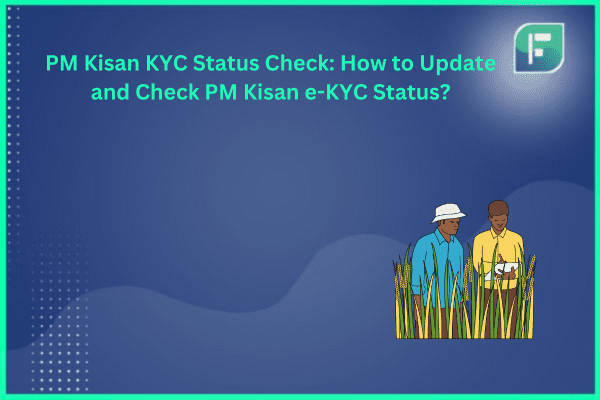Start your journey to access government aid with our guide to PM Kisan e-KYC. Have you struggled with online processes for financial support? The PM-Kisan scheme helps small farmers, but understanding it can feel complex. In this guide, we explain the key steps, methods, and updates to get benefits easily. We cover the importance of e-KYC and different verification methods like OTP, biometrics, and face authentication. Discover how to navigate PM-Kisan smoothly and unlock the benefits you deserve.
PM-Kisan Scheme Overview
The Pradhan Mantri Kisan Samman Nidhi Scheme is an important plan. It helps small farmers in India. The Central Government started it. The scheme gives money to farmers with less than 2 hectares of land. They get Rs. 6,000 every year. The money comes in three equal parts.
The PM-Kisan Scheme sends money straight to farmers’ bank accounts. This is called Direct Benefit Transfer. To get the money, farmers must do e-KYC. This process uses Aadhaar to check who they are. Their Aadhaar-linked bank account will get the money. The PM-Kisan Scheme helps small farmers by giving them money. e-KYC with Aadhaar is a must to get this help.
Importance of Completing e-KYC
The e-KYC process is vital for farmers to get money from the PM-Kisan Scheme. It confirms who the farmer is. It links their Aadhaar and bank account to the scheme. This ensures smooth fund transfers.
If farmers don’t complete e-KYC, they may face delays getting their installments. Or they may not get any money at all. The PM-Kisan KYC status decides if a farmer can get the scheme’s benefits. It shows if they can receive income support.
Say a farmer hasn’t done e-KYC. Their name may not be on the beneficiary list. So they may miss out on getting the financial help they deserve. The main point: Farmers must complete e-KYC to receive income support from the PM-Kisan Scheme.
Advantages of Completing PM Kisan e-KYC
Finishing the PM Kisan e-KYC process brings many benefits to farmers. First, it ensures they get income support on time. The payments go straight to their Aadhaar-linked bank account, no middlemen involved. This cuts chances of delays or corruption.
Second, doing e-KYC helps farmers keep getting benefits. They can easily check their status on the official website. This openness lets them track payments and raise any issues if needed. Completing PM Kisan e-KYC ensures timely income support and lets farmers monitor their beneficiary status.
Different Methods for Completing e-KYC
Farmers can opt for three different methods to complete their PM Kisan e-KYC.
OTP-Based e-KYC Method
This method involves visiting the official PM-Kisan website. You need to enter your Aadhaar number and mobile number linked to Aadhaar. An OTP will be sent to your registered mobile number for verification.
Biometric-Based e-KYC at CSC or State Seva Kendra
You can visit your nearest Common Service Centre (CSC) or State Seva Kendra (SSK). The operator there will assist you in completing the e-KYC process using biometric authentication.
Face Authentication for e-KYC via Mobile Apps
- Download the PM Kisan mobile app. Complete the e-KYC process using face authentication. You’ll need an active mobile number and an Aadhaar-seeded bank account.
- Farmers can choose OTP-based, biometric-based, or face authentication methods for PM Kisan e-KYC.
OTP-Based e-KYC Method
To complete e-KYC using the OTP method, follow these steps:
- Visit the official PM-Kisan website.
- Click on the “eKYC” option.
- Enter your Aadhaar number and mobile number registered with Aadhaar.
- Click “Get OTP” and enter the OTP received on your mobile.
- After successful OTP verification, your e-KYC will be completed.
The OTP-based method is a simple and convenient way for farmers to complete PM Kisan e-KYC online.
Biometric-Based e-KYC at CSC or State Seva Kendra
Follow these easy steps for biometric e-KYC:
- Visit your nearest service center.
- Give your Aadhaar number to the operator.
- Authenticate with fingerprint or iris scan.
- Your e-KYC is done after verification.
This secure method suits farmers preferring in-person checks.
Face Authentication via Mobile Apps
To do e-KYC with face authentication:
- Download the PM Kisan app.
- Register with linked mobile and bank details.
- Pick “e-KYC” and “Face Authentication.”
- Follow instructions for face verification.
- e-KYC completes after successful authentication.
Tech-savvy farmers find this app option convenient.
How to Update PM-Kisan e-KYC Online
Here’s how to update PM-Kisan e-KYC online:
- Visit the PM-Kisan site. Click ‘eKYC,’ then ‘Update eKYC.’
- Enter Aadhaar number and mobile number. Get OTP, input it.
- After OTP verification, update bank account details or address.
- Upload required documents. Review info, submit form.
- Updating PM-Kisan e-KYC online is easy. It keeps farmer details current.
Checking PM-Kisan e-KYC Status Online
Check PM-Kisan e-KYC status online with these steps:
- Visit the official PM-Kisan site (https://pmkisan.gov.in/).
- Select “Beneficiary Status” from the menu.
- Choose state, district, sub-district, block, village.
- Enter your Aadhaar or account number.
- Click “Get Data” to view status.
Another way to check e-KYC status:
- Visit the PM-Kisan website.
- Click “eKYC Status” in the menu.
- Enter Aadhaar number and captcha.
- Click “Submit” to view status.
Regularly checking online helps you stay updated about your beneficiary status and scheme eligibility.
Required Documents for PM-Kisan KYC
To finish the PM-Kisan KYC process, farmers require these papers:
- Aadhaar ID: A valid 12-digit Aadhaar number is a must for e-KYC. Make sure it links to your phone.
- Bank Account: Your bank account should link to your Aadhaar. This allows receiving PM-Kisan installments.
- Mobile Number: An active number linked to your Aadhaar gets OTPs and PM-Kisan notifications.
Having an Aadhaar card, Aadhaar-linked bank account, and registered mobile is key for PM-Kisan KYC.
Understanding PM-Kisan KYC Deadlines
Farmers need to finish their PM-Kisan e-KYC before deadlines. This ensures timely installment payments.
The government sets cut-off dates for each installment period. For instance, if July 31st is the deadline for April-July installment, farmers must complete e-KYC before that date. Failing to do so delays their bank payment.
It’s vital to know PM-Kisan KYC deadlines. Finish the process well ahead to avoid delays in getting benefits.
Meeting PM-Kisan KYC deadlines helps farmers receive installments on schedule.
Addressing Eligibility Queries for PM-Kisan Scheme
To get benefits under the PM-Kisan Scheme, farmers must meet these rules:
- The farmer owns land up to 2 hectares for farming.
- The farmer’s family includes husband, wife, and minor kids.
- The scheme does not cover farmers with government jobs or institutions.
If you have questions about eligibility, you can:
- Check the official PM-Kisan website for eligibility details.
- Contact the local agriculture office or nearest Common Service Centre.
- Call the PM-Kisan helpline for assistance.
Knowing the eligibility rules is key for farmers to get PM-Kisan benefits.
Additional Support through PM-Kisan Portal: Farmers’ Corner
The PM-Kisan portal has a “Farmers’ Corner” area. It gives more support and details to those who get benefits.
In this part, farmers are able to:
- See files about the plan, like rules and FAQs.
- Look at the list of people getting benefits. Check your status.
- Download and print your beneficiary card.
- Tell about issues. Track how they get solved.
- Watch videos and tutorials about PM-Kisan.
To use Farmers’ Corner, go to the PM-Kisan site. Click “Farmers’ Corner” in the menu. You may need your Aadhaar or registration number.
This area gives farmers more help and resources for PM-Kisan.
Conclusion
Becoming an expert in the PM Kisan e-KYC process is vital. It opens the doors to many government benefits with ease. By grasping the PM-Kisan scheme’s details and the importance of e-KYC, you pave the way. You can then receive financial aid on time as a small or marginal farmer. Explore the perks of a straightforward tax system and beneficiary status. Get familiar with the various e-KYC methods – OTP-based, biometric, and face authentication. Updating your e-KYC online and checking the status ensures smooth access to scheme installments. Stick to the deadlines and have the needed documents ready for a hassle-free process. The PM-Kisan portal’s Farmers’ Corner is a valuable resource. It provides support and guidance at every step. Empower yourself today by mastering PM Kisan e-KYC. You’ll reap the benefits promptly and without any delays.