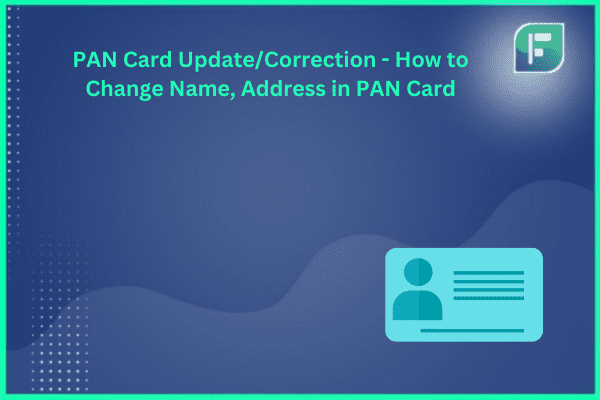Getting your PAN card details right is crucial. Here’s how to update them smoothly: name, address, date of birth, mobile number. This guide shows you how. It explains why accurate PAN details matter for taxes and finances. We take you through the online and offline steps to make corrections. You’ll learn about the needed documents, fees, and valid reasons for updates. We also help troubleshoot issues and track your application status. With this, you’ll be able to update your PAN card properly. This ensures you maintain reliable identity proof for financial health.
We break down the entire process in simple terms. From understanding the importance of correct PAN details to the step-by-step procedure. You get practical solutions for a hassle-free experience. With this guide, you can master updating your PAN card with ease.
Let’s get started on updating your PAN card correctly. We’ll explain the nuances clearly. You’ll be able to make changes smoothly. Get ready to maintain accurate PAN card details for taxes and finances.
Importance of Accurate PAN Card Details for Financial Health
Your PAN card is more than a plastic card. It links your money life. You use it to file taxes. You use it to invest. Keeping your PAN card details correct is key.
- Small errors can delay tax filings. They can cause banking issues too.
- Say you get a new job. But your employer sees wrong PAN details. This small error becomes a big problem. It can delay your pay. It can stop you filing taxes on time.
- Accurate PAN details matter for loans and credit cards. Banks check your PAN to know you. They use it to decide if you can pay back.
- Your PAN card opens money doors. Keeping details right helps you. It lets taxes and banking go smooth.
- Right PAN details aid seamless tax filings, banking, finance access. Upkeep is vital for money health.
Step-by-Step Guide to Updating PAN Card Online
Changing PAN card details online is easy nowadays. Need to fix name, address, birth date, or mobile number? The process is simple.
- First, go to NSDL e-Gov or UTIITSL website. These sites have user-friendly guides for changing PAN data step-by-step.
- On the site, find “Online PAN Application” section. Click “Correction/Change in PAN Data” option. Enter existing PAN number, name, birth date.
- Next, select fields to update like address or mobile. Upload ID proof, address proof documents. Pay the required fee.
- After submitting, you get a 15-digit token number. Keep it handy to track status online. Best part? You can do it from home or office. Saves time and effort.
- Updating PAN card online via NSDL e-Gov or UTIITSL is convenient. Few steps, few documents needed.
Updating PAN Card Details Through NSDL e-Gov
- The NSDL e-Gov site is a useful platform to update PAN card info online. To start, go to their website and click “Online PAN Application.”
- On the next page, select “Correction/Change in PAN Data” and enter your PAN details. Choose fields to update and upload needed documents.
- After filling all details, you’ll see a draft form version. Review info carefully and make any needed changes.
- Once confirmed, proceed to payment page and pay applicable fees. Upon successful payment, you’ll get a 15-digit token number to track application status.
- NSDL e-Gov site makes updating PAN details simple and straightforward, ensuring your information is accurate and current.
- NSDL e-Gov offers user-friendly platform for updating PAN card details, guiding users through process with clear instructions and draft form review.
Using UTIITSL Portal for PAN Card Modifications
- Updating your PAN card details online is simple with the UTIITSL portal. First, visit their website and find the “Online PAN Services” section.
- Next, choose “Changes/Correction in PAN Data” and enter your PAN details. Select the info you want to update, upload documents as proof.
- After filling out the form, submit it. You’ll see a page to review your application details.
- Once verified, pay the required fees. You’ll get a 15-digit token to track your application’s status.
- The UTIITSL portal makes it easy to update your PAN card info accurately and conveniently.
- Use the UTIITSL portal for a user-friendly way to modify your PAN card details online, with clear steps and tracking.
Updating Your PAN Card Details Offline: A Comprehensive Overview
Changing details on your PAN card is easy offline. Here’s how you can do it:
- First, get the correction form from NSDL or UTIITSL website. Fill it with your PAN number, name, and birth date.
- Then, note the fields to change. Attach copies showing your identity and address. Don’t forget to sign the form.
- Visit a PAN service center near you. Hand over the filled form and documents. Pay the required fee.
- You will get a 15-digit token number receipt. Use it to check your update status online.
- Your updated PAN card reaches your registered address in 15-20 days after processing.
- Offline PAN update needs correction form, filling details, attaching proofs, submission at center, fee payment. Get token to track online. Revised card mailed in 15-20 days.
Documents You’ll Need for PAN Card Updates
When you need to update your PAN card details, you must have certain key papers ready. Here’s a list of docs you’ll typically require:
- ID Proof: Your passport, driver’s license, voter ID, or Aadhaar serves as identity proof.
- Address Proof: Utility bills, bank statements, rent agreement, or passport work as address proof.
- Birth Date Proof: Provide birth certificate, passport, or school-leaving cert as date of birth proof.
- Recent Photo: Attach a latest passport-sized pic for the updated PAN card.
Double-check the boxes next to documents you submit. Ensure copies are clear and readable.
To update PAN details, have ID, address, DOB proof, recent photo ready. Tick relevant boxes, submit clear copies.
Fee Structure for PAN Card Updates and Corrections
When you update your PAN card details, you need to pay a fee. This fee depends on how you submit the update request.
- For online PAN card updates, the fee is Rs. 107. This amount includes all applicable taxes.
- If you choose to update your PAN card offline, the fee is Rs. 100. Again, this fee includes all applicable taxes.
- Please note that these fees may change in the future. So, it’s best to check the official NSDL or UTIITSL website for the latest fee information.
- The fee for updating your PAN card details is different for online and offline modes. Online updates cost Rs. 107, while offline updates cost Rs. 100, with both fees including applicable taxes.
Key Reasons to Update Your Name on the PAN Card
There may be different reasons to update your PAN card name. Some common cases are:
- Legal Name Change: Legal name change after marriage, divorce, or other causes. You must update your PAN.
- Spelling Errors: Spelling mistakes in your name on the PAN card. Get it corrected for smooth transactions.
- Name Mismatch with Other Documents: Name mismatch with crucial documents like passport or Aadhaar. Update PAN for name consistency.
Update your PAN card name if you legally changed it, found errors, or have name mismatches with important IDs.
Linking PAN with Other Essential Documents
PAN linking with Aadhaar and bank accounts is vital for smooth finance management. Follow these steps:
Visit the Income Tax Department site. Fill in PAN and Aadhaar details. Enter the OTP sent to your registered mobile number. This links your PAN with Aadhaar.
To link PAN with bank account, go to your bank’s website or app. Navigate to “Profile” or “Settings” section. Enter your PAN details and submit the request.
Linking PAN with Aadhaar and bank accounts is a straightforward online process. It can be done via the Income Tax Department website or your bank’s website/app.
Troubleshooting Common PAN Update Issues
Updating PAN card details is mostly easy. However, some issues may arise. Here are common problems and solutions:
First, incorrect contact info. You may miss OTP if mobile number or email is wrong. Double-check and update if needed.
Second, payment troubles. Try a different payment mode. Or check with bank if card is working properly.
Third, document verification issues. Application may get rejected if supporting documents are unclear or illegible. Provide clear, legible copies to avoid delays.
How to Ensure Your PAN Update is Processed Smoothly
Follow these tips for a smooth PAN update process:
- Double-check details like name, address, and birthdate. Small errors delay application.
- Submit clear documents that are easily verifiable. Blurry copies create issues.
- Pay the right fee as per submission mode. Wrong payment delays process.
- Track status online using the 15-digit token number. Stay informed about progress.
Tracking Your PAN Application Status
After submitting your PAN update application, you can easily track its status online using the 15-digit token number provided to you. Here’s how:
- Visit the official NSDL or UTIITSL website and navigate to the “Track PAN Application Status” section. Enter your 15-digit token number and click on “Submit.”
- You’ll be able to see the current status of your PAN update application, such as whether it’s been received, is under process, or has been dispatched.
- You can also track your application status through SMS by sending a text message to the designated number with your 15-digit token number.
- Tracking your PAN update application status is easy and can be done online or through SMS using the 15-digit token number provided to you.
Conclusion
You took a big step towards better money management by learning how to update your PAN card details. Our guide showed you ways to change your name, address, date of birth, and mobile number linked to the PAN. You now know the value of keeping your PAN info correct for smooth tax filing. We explained online and offline PAN update methods in detail. You learned about needed documents, fees, and reasons for name changes. With this knowledge, you can make informed choices while updating your PAN confidently. Linking your PAN to other key papers, solving common issues, and tracking application status – you have all the tools for a hassle-free process. An updated PAN enhances your financial health. Accurate PAN details ensure easy tax filing and a secure money future.
FAQs
1. How fast can I get my PAN card details updated?
Online PAN updates get done in 1-2 weeks. Offline updates take 15-20 days.
2. Can I update my PAN card details without the original?
Yes, you can update details even if original is lost. Follow online or offline process and provide needed documents.
3. Will my PAN number change after updating my details?
No, your PAN number stays same. Only information gets updated.
4. Can I update my PAN card details multiple times?
Yes, you can update details many times. But, you must pay fee for each update request.