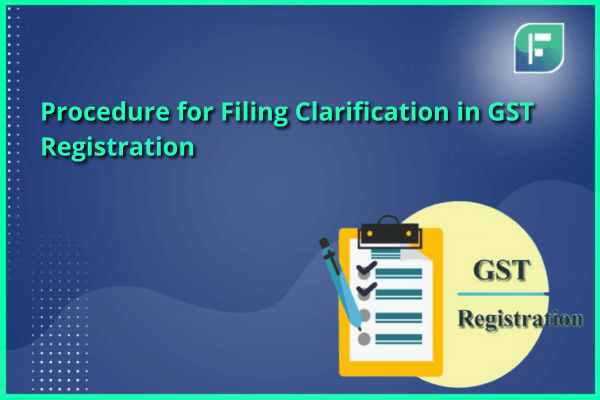An individual who is seeking GST Registration can start on the application process for it through the GST Portal. After the application submission is been made, the GST Department undertakes the approval or rejection of the application within only 7 working days. Also sometimes, the GST officer may find the need for even more of supplementary information and documents. In such instances, the GST Registration status transitions to “Pending for Clarification.” An email notification is dispatched by the GST officer, prompting the taxpayer to furnish the necessary clarification and additional documentation for the GST Registration application. This article outlines the steps involved in filing clarification in GST Registration process.
When a GST registration Applicant Receives the Notice for Seeking Clarifications
Notification for filing clarification in GST Registration process is issued when tax officials find dissatisfaction with the submitted application or accompanying documents. In such cases, the application status is change into “Pending for Clarification.” To address for this, the taxpayer has got to initiate the resolution process by submitting of application on GST Portal.
The GST Department may issue notices for filing clarification in GST Registration process in the following circumstances:
- Discrepancies there between the information provided in the registration form and all the supporting documents.
- Failure to provide with all the latest documents.
- Discrepancies of the details of the owner, promoter, etc. and the PAN/Aadhaar database.
- Uploading of documents or images that are either not visible or blurred.
- Request for any additional document or information deemed necessary by the tax officer.
To navigate through this process and resolve pending clarifications during GST Registration, the taxpayer can follow the prescribed procedure outlined below.
Application for Filing Clarification in GST Registration
The process for filing clarification in GST Registration for new and existing registrations is as follow:
In case of New Registration
To initiate filing clarification in GST Registration process for new GST registration, follow these steps:
- Accessing the GST Official Website:
- Visit the official GST website and locate the “Register Now” option positioned at the bottom left of the portal.
- Choosing Temporary Reference Number:
- Opt for the “Temporary Reference Number” option.
- Enter the TRN and click on the proceed button.
- Mobile/Email OTP Verification:
- In the Mobile/Email OTP field, put there the OTP that is received on your registered mobile number and email address.
- Click on the proceed button to validate the OTP.
These steps ensure filing clarification in GST Registration process for new GST registration on the GST portal.
In case of an existing registration
For existing registrations, the process to file clarifications is as follows:
- Accessing Your GST Account:
- Go to the top right corner on the GST homepage and there click on “Login.”
- Enter there your valid username as well as the password to log on for your GST account.
- Accessing Registration Services:
- Once logged in, click on “Services” and select “Registration.”
- Choose the “Application for Filing Clarifications” to proceed with the clarification application.
- Search by Reference Number:
- Enter the reference number of the application or notice and click on “Search.”
- Modifying the Original Registration Application (if required):
- If you want to modify your original registration application, select the “Yes” under “Modification in the Registration Application” and then click “Proceed.”
- Your original application will then be available in edit mode, allowing you to make the necessary changes.
- Responding to Queries (if applicable):
- If you select “No” under “Modification in the Registration Application,” you will see a list of queries raised by the tax officer.
- Enter your responses in the query response field and provide any additional information in the corresponding field.
- Upload supporting documents for verification by the tax officer.
- Completing the Form:
- Select the Name of the Authorised Signatory there from the drop-down list and also enter the place from where the application is being filed.
- Saving the Form:
- Note: You can save the form at any point within a maximum timeline of 7 working days from the generation of the notice seeking clarifications from the Tax Official.
- Submitting the Application:
- Submit the application using either SUBMIT WITH DSC or SUBMIT WITH EVC as applicable/eligible.
If SUBMIT WITH DSC:
- Click “SUBMIT WITH DSC.”
- Click “PROCEED.”
- Select the certificate and click “SIGN.”
If SUBMIT WITH EVC:
- Click “SUBMIT WITH EVC.”
- Enter the OTP sent to the email and mobile number of the Authorised Signatory registered at the GST Portal.
- Click “VALIDATE OTP.”
- Confirmation and Notification:
- A success message will then and there be displayed, and an intimation of form submission is sent via SMS to the applicant’s registered mobile number.
- An email notification is also being sent to both the applicant and the authorised signatory.
This comprehensive process ensures properly filing of clarification in GST Registration application during an existing GST registration.
Final Thoughts
The procedure for filing clarification in GST registration involves distinct steps for new and existing registrations. For new registrations, applicants must access the GST portal, select the Temporary Reference Number, and complete the Mobile/Email OTP verification. Existing registrants can log in, access registration services, and respond to queries as needed. Whether modifying the original application or addressing raised queries, the taxpayer must submit the form with a Digital Signature Certificate or through Electronic Verification Code. The process ensures a systematic approach to resolving discrepancies and securing successful GST registration with prompt communication through SMS and email notifications.