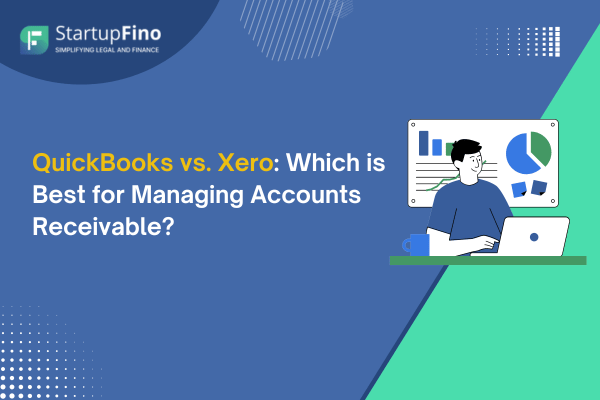Accounts receivable management is essential for every Indian company since it helps to collect payments due from clients promptly and accurately. In fact, based on a survey by PwC, more than 50% of invoices are paid late in India, affecting cash flow and leading to issues for companies attempting to keep up with their funds. Efficient accounts receivable management services can enable you to keep up your money flow, reduce the time spent chasing unpaid bills and also boost your financial wellness.
For handling accounts receivable, two popular accounting software platforms, QuickBooks Online and Xero, provide stable solutions for small businesses. Both are utilised for their simplicity of use, integration with various financial instruments and to simplify accounts receivable management processes. But which is ideal for your business? Let’s find out the main features of each.
What is Accounts Receivable Management?
Before we go into the comparison, let’s first define accounts receivable management services. Quite simply, accounts receivable (AR) management is the monitoring and collection of funds due by consumers for products or services supplied on credit. Effective accounts receivable management services make sure companies are paid out on time, minimise bad debts and keep positive cash flow.
Both QuickBooks and Xero automate AR management tasks like invoice generation, payment tracking and client reminders. However, how do they compare? Let’s see.
QuickBooks Online: Main Features
QuickBooks Online is a popular accounting platform for small businesses that features robust accounts receivable features. It offers:
- Invoice Customisation & Automation: QuickBooks allows you to generate and modify invoices. Put in your company logo, select a layout and also have clients get invoices by email. For companies which use regular invoicing, that will save time plus it makes your documents appear even more professional.
- Payment Tracking: Among the strengths of QuickBooks in accounts receivable management solutions is that you can track payments effortlessly. With every payment, QuickBooks updates the customer’s account without performing any manual work on your part. You may even accept payments via QuickBooks from credit cards or bank transfers.
- Customer Reminders and Automation: With Customer reminders and automation, QuickBooks helps you set up automated reminders for overdue invoices. You can schedule these reminders to go out at particular intervals so you can communicate with customers without remembering who owes what.
- Reporting: QuickBooks provides many reports to enable you to monitor the condition of your receivables. You can simply create reports on overdue invoices, unpaid balances and client payment histories. Such insight is essential to boost cash flow and spot problems early on.
Xero: Main Features
Like QuickBooks, Xero can help small businesses manage their finances. See how it handles accounts receivable management services:
- Straightforward Invoice Creation and Automation: Xero makes generating and sending invoices simple. You modify the invoice template, put in your company branding and mail invoices by email. Xero also lets you schedule automatic invoice reminders to keep up with unpaid balances without needing to do some work yourself.
- Online Payments & Reconciliation: Xero integrates with payment solutions so your clients can spend invoices on the internet using PayPal or credit cards. Upon getting a payment, Xero reconciles the transaction and updates the buyer balance and your accounts receivables.
- Invoice reminders & Follow-ups: Xero manages unpaid invoices by sending automatic Reminders. You can set the frequency of reminders to keep up with clients that are owed cash. This is an essential feature for accounts receivable management services to prevent payment delays.
- Detailed AR reporting: Xero has the reporting tools to produce detailed accounts receivable reports. You can see outstanding invoices, client payment behaviour and trends which may impact your cash flow. Such insights will enable you to make sensible choices and enhance the efficiency of your accounts receivable management services.
QuickBooks vs. Xero: Which is Better for Accounts Receivable Management?
Let us now see how accounts receivable management services from QuickBooks and Xero compare.
1. Ease of Use
Both Xero and QuickBooks are simple to use and navigate even for all those not in an accounting background. QuickBooks has an edge for people who know accounting terms, and Xero might appeal to beginners.
2. Automation features
QuickBooks and Xero both support solid automation for invoicing and payment tracking. But QuickBooks offers better options for including online payments right into the platform, enabling companies to collect payments without utilising third party resources.
3. Reporting
Both platforms offer reporting capabilities on accounts receivable management solutions. QuickBooks provides slightly more advanced reporting with more control over reports and data. Xero provides a far more basic approach, which might be much better for small companies or maybe just simpler requirements.
4. Integration with Payment Gateways
QuickBooks harmonises with most Payment Gateways & banks and it is an excellent choice for companies accepting payments online. Xero also accepts online payments but calls for more setup or third party tools to match QuickBooks integration.
5. Pricing
Pricing could be another deciding factor for small businesses too. QuickBooks begins at USD 30 monthly and Xero at USD 15 per month. Though Xero is somewhat cheaper, QuickBooks includes even more features right from the box and could be more economical for companies with far more complicated accounts receivable management needs.
Final Words: Which is Best for You?
The choice between QuickBooks and Xero comes right down to your business’s particular accounts receivable management requirements. For a complete solution that has advanced reporting and deep integrations, QuickBooks is most likely the better fit, particularly if you have massive amounts of invoices and require extensive automation. In contrast, Xero provides good value for smaller businesses or those who want a more simple strategy with a simple interface and basic AR tools at a cheaper price.
For individualised advice and support in picking out the right accounting software for your company, contact StartupFino for your accounting and financial management requirements.
FAQs
1. Does QuickBooks help with accounts receivable?
Yes, QuickBooks provides strong accounts receivable management, producing and sending invoices, tracking payments, sending reminders for late payments and creating comprehensive AR reports. It assists companies maintain a good cash flow and financial outlook.
2. Why do accountants use Xero?
Accountants like Xero because of the user friendly interface, cloud access and limitless user capability. Xero also integrates with an assortment of third party apps to support to manage different accounting tasks and its reporting tools for financial decision making.
3. Is Xero compatible with QuickBooks?
Xero doesn’t fully integrate with QuickBooks, however data migration between the two systems is possible. There are third party programs and services to help move financial information from Xero to QuickBooks and back once again.
4. Do more accountants use QuickBooks or Xero?
With its rich features and reporting tools, accountants prefer QuickBooks for companies that outsource bookkeeping. Still, many prefer Xero for its online collaboration and limitless user access, which is perfect for companies with internal accounting teams or multiple users.