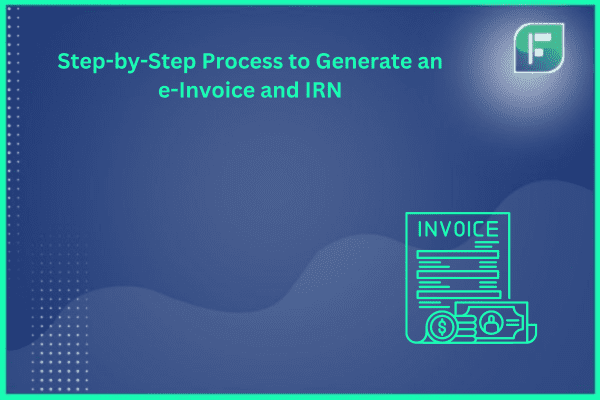E-invoicing in India as required by the GST Council is a significant step to electronic taxation. This mechanism will stop tax evasion and guarantee standard invoicing. The scope of e-invoicing is slowly growing after its launch on October 1, 2020, for B2B transactions. Let us learn about how to produce an e invoice and get the Invoice Reference Number (IRN) via the e-invoice portal.
What is E-Invoicing?
E-invoicing creates the invoice in digital form and is verified and registered on the government invoice portal. This verifies the invoices and also enables them being connected together with the GST system for automated populating of details in GST return forms and E-Way bills.
Guide on How to Generate e invoice in GST portal & IRN
Given below are the steps on how to generate e invoice in GST portal:
Step 1: Register on E-Invoice Portal
You must register on the e-invoice portal before producing an e invoice.
1. Go to the official invoice site.
2. E invoice login: If you’re previously enrolled, login using your invoice login credentials. In case not, you must sign up with your GSTIN and some other details.
3. Generate API user Credentials: To integrate your ERP system with the e-invoice portal, you need to generate API user credentials. This particular step is essential for businesses that will be e-invoicing making use of their current billing software program.
Step 2: Prepare the Invoice Data
Be sure all invoice details are prepared and formatted based on the standard before generating an e-invoice.
1. Mandatory Fields: Include almost all mandatory fields like invoice number, date, buyer’s GSTIN, HSN codes, item details, and tax amounts.
2. Format: The invoice must be in JSON format (The default format accepted by the e-invoice system).
Step 3: Upload the Invoice into the IRP
1. Log into the E Invoice portal with your invoice login credentials.
2. Upload Invoice: Upload the JSON file of the Invoice to the IRP using API integration, the e-invoice Portal directly or via GSPs (GST Suvidha Providers).
3. Validation: The IRP validates The uploaded invoice details. In case validation is successful, the IRP will create an IRN for the Invoice.
Step 4: Generate IRN & QR Code
After the invoice is validated, the IRP is going to generate QR and IRN code for you.
1. IRN Generation: The IRN is a 64 character alphanumeric code electronically signed by the IRP.
2. QR Code: The IRP also creates a QR code with The invoice details and The IRN.
Step 5: Get your Digitally Signed E Invoice
The IRP will return the seller an electronically signed e-invoice after producing the IRN and QR code.
1. Download the E Invoice: Download the electronically signed e invoice with IRN & QR code from the portal.
2. Share with Buyer: Share the e-invoice with your purchaser. The e-invoice system also shares the invoice automatically with the buyer’s GST portal for reconciliation.
Step 6: Integration with GST/E-Way Bill Systems
The details of the e-invoice are filled in different GST forms and E-Way Bill systems.
1. Auto Populated GSTR-1: Electronic invoicing data is auto-populated on the GSTR 1 form.
2. E Way Bill Generation: Part A of the E Way Bill is auto populated with e-invoice data. You need only enter vehicle details in Part B to complete the E-Way Bill generation.
Benefits associated with E-Invoicing
You will find many benefits to e-invoicing under GST:
1. Reduced tax Evasion: The system is integrated with the GST portal and all transactions are recorded thereby reducing tax evasion.
2. Standardisation: A common invoice format allows businesses to exchange data rapidly with The government.
3. Smooth Reconciliation: Uploading uploaded invoices and sharing with buyers enables easier reconciliation of invoices and much less discrepancies.
4. Enhanced Efficiency: Automated invoice data entry into GST forms and E-Way Bills saves time and resources for companies.
Common Challenges & Solutions
Although many things are simplified with the e-invoicing system, initially companies may have several difficulties.
1. Technical Integration: The existing ERP systems can be difficult to integrate with the e-invoice portal. Using authorised GSPs or third party e-invoice generator tools can help with that.
2. Data Accuracy: Invoice data needs to be precise. Businesses should perform routine audits and validations of data.
3. User Training: Employees must be trained on new system. Regular training can mitigate this problem.
Conclusion
Sticking with the measures stated above in this blog for generating e invoice and IRN will help users to access these newly introduced features easily. Also, realising the significance and functionality of e-invoicing will help companies simplify their invoicing, improve compliance, and control the digital transformation in tax administration.
FAQs
What are an e-Invoice and an IRN and are they helpful for companies?
An e-Invoice is an electronic version of the conventional paper invoice produced and validated online through the government’s e-invoice portal. An IRN is an identifier unique to each e-invoice upon validation via the Invoice Registration Portal (IRP). These are needed for companies as they verify the invoice authenticity, eliminate tax evasion risk, facilitate integration with GST return filing and boost overall efficiency in handling invoices and tax compliance.
How can I register for e-Invoice generation and obtain an IRN for my business?
To register for e-invoice generation and obtain an IRN, follow these instructions :
- Visit the e invoice portal.
- Sign up with your GSTIN and create an account.
- Once registered, login using your invoice login credentials.
- Generate API user credentials if you want to connect your ERP with the e-invoice portal.
- Upload your invoice information in the JSON structure.
- The IRP validates the invoice details, creates the IRN and delivers the electronically signed e-invoice & QR code.
Can e-Invoice generation be integrated with my accounting or ERP software?
You can integrate e-invoice generation with your existing accounting or ERP software. This is accomplished through API integration from e-invoice portal. Generate API user credentials to connect your ERP system with the e-invoice portal for automated upload and validation of invoices and get the QR and IRN code with existing software.
How do I confirm the authenticity of an e-Invoice and associated IRN?
To verify the authenticity of an e-invoice and its associated IRN:
- Scan the QR code in the e-invoice using virtually any QR code scanning app. The QR code shows the invoice details along with IRN.
- Use the e-invoice verification program on the invoice portal. Enter the IRN to verify e-invoice validity and specifics.
- Make sure the digital signature of the IRP appears on the e-invoice as evidence of government validation and authentication.
How to get an e-invoice in GST portal?
To obtain an e-invoice from the GST portal:
- Log in with your invoice login credentials to the invoice portal.
- Upload your Invoice in the necessary JSON format on the IRP.
- The IRP will validate the invoice details and generate an unique IRN and QR code.
- Download the electronically signed e-invoice with QR and IRN code from the site.
- This particular e-invoice will sync with the GST portal and populate your invoice data to your GST return forms.