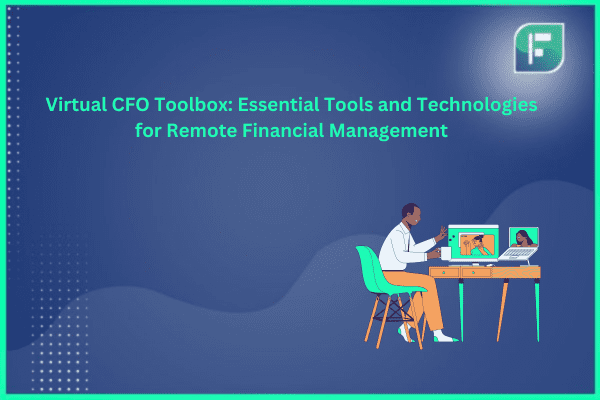The digital world today gives Virtual Chief Financial Officers (CFOs) an important job. Startups and small to medium companies need money help. But they can’t afford a full-time executive. Virtual CFOs provide financial management from far away. This fills the gap. This guide looks at the key tools and technologies Virtual CFOs use. These tools help manage money well. They enable accurate forecasts, smart planning, and good decision-making. As businesses change, knowing these tools enhances Virtual CFOs’ abilities. It also helps companies achieve financial stability and growth.
Key Tools and Technologies for Virtual CFOs
Remote financial managers utilize various online tools to handle and enhance money operations for their customers. Here’s a look at some key tools that are necessary for this role:
Cloud Accounting Software:
QuickBooks Online: Well-known for easy use and complete features for small companies.
Xero: Offers strong teamwork tools and flexibility for custom use with other programs.
FreshBooks: Useful for invoicing, especially for freelancers and agencies.
Data Analysis Tools:
Tableau: Helps visualize financial data and makes interactive dashboards that simplify complex information.
Microsoft Power BI: Works smoothly with Microsoft products, providing robust analytics and reporting.
Secure Communication:
Slack: Enables instant messaging and connects to productivity and finance tools for quick consultations.
Microsoft Teams: Offers video calls, messaging, file sharing in a secure environment.
Document Management:
Google Drive: Cloud storage for sharing documents and real-time collaboration.
Dropbox: Robust file sharing capabilities with ease of use and strong security.
DocuSign helps you digitally handle contracts and agreements. It makes sure your work follows legal rules and guidelines.
Project Management Software:
Asana is flexible. You can manage timelines, projects, and tasks easily. It helps you stay on top of client needs.
Trello uses cards to manage tasks. This system is simple and easy for teams to work together.
Monday.com has templates you can customize. They work well for different types of projects.
Financial Planning and Analysis (FP&A) Software:
Planful used to be called Host Analytics. It has strong tools for budgeting, planning, and forecasting.
Vena Solutions works well with Excel. It adds features like workflows, reports, and analysis tools.
Best Practices for Implementing Virtual CFO Tools
Choosing tools for virtual CFO work requires careful thought and planning. It ensures the work runs smoothly and data is secure. Here are some tips for choosing the right tools:
Understand Your Needs:
Before selecting any tool, know what your business and clients need. Figure out which features are most important for how you work, like how tools connect with others, how easy they are to use, or what financial tasks they can do.
Tools Should Work Together:
Make sure the tools you choose can connect and share data easily. This prevents data getting stuck in one place and helps work move smoothly. Tools working across different systems lets you share information and talk better.
Keep Data Safe:
Financial data is sensitive, so pick tools with strong security. Look for encryption, two-step logins, regular security checks and updates from the companies.
Room to Grow:
Choose tools that can grow as your business does. As you get more clients and work gets busier, your tools should handle the extra work without needing big new costs.
Get Support and Training:
Be sure you can get training on using any new tool, and support if issues come up. Both you and clients need to feel comfortable with the tools to use them properly. Training upfront and ongoing support are important.
Customization:
Look for tools that can change settings to meet your clients’ needs. Making changes can be key to giving value and adjusting to each client’s specific way of working.
Regular Updates and Maintenance:
Update all software regularly to get new features and security improvements. Checking on maintenance often stops downtime and keeps tools running smoothly.
Feedback Mechanism:
Set up a way to get feedback from users about how useful and easy-to-use the tools are. Getting their input helps make step-by-step improvements to meet the business’s changing needs.
Data Management and Backup:
Have strong data policies in place and back up regularly. This protects from losing data if hardware breaks or cyber issues happen. Clear data recovery steps are needed too.
Impact of Virtual CFO Services on Small Businesses
Many small companies benefit greatly from Virtual CFO services. VCFOs provide expert financial guidance without needing a full-time executive. This helps small businesses manage complex money matters, optimize financial strategies, and grow their operations. Here’s how VCFO services impact small businesses:
Enhanced Financial Planning:
VCFOs bring a strategic approach to financial management that small companies often lack. They formulate financial plans aligning with the company’s long-term goals. VCFOs assist with budgeting, forecasting, and managing financial risks. Their expertise enhances the company’s financial strategy.
Cost-Effective Solution:
Hiring a full-time CFO is expensive for small businesses. VCFO services are cost-effective. They offer top financial expertise on a part-time or as-needed basis. This reduces overhead costs while giving the benefits of having a CFO.
Better Decision Making:
VCFOs provide professional financial reports and analysis. This helps small business owners make informed decisions. VCFOs interpret data and trends affecting the business. Their insights are crucial for tactical and strategic decision-making.
Access to Advanced Tools:
VCFOs often bring access to advanced financial tools and technologies. Small businesses may not afford or know to implement these tools. VCFOs use sophisticated forecasting models, budgeting software, and financial analysis tools. These tools offer deeper insights into the company’s financial health.
Risk Management:
Small companies often face big money problems. These include cash flow troubles and bad economies. VCFOs know how to find risks, understand them, and make them smaller. This helps businesses stay steady and deal with money problems.
Regulatory Compliance and Reporting:
Following rules and reporting needs is hard for small companies. Laws change a lot. VCFOs make sure financial reporting is done right. They help businesses avoid fines and legal issues.
Scalability:
As small companies grow bigger, their money needs get complicated. VCFOs help manage growth smoothly. They make sure money systems grow with the company. This includes handling more transactions and planning for expansion.
Investor and Stakeholder Confidence:
Having a VCFO makes small companies look good to investors, lenders, and partners. Good money management and clear reporting attract investments and deals. It shows the company is worth trusting.
Conclusion
Virtual CFO services are an important change in financial management. They are helpful for small businesses and startups. They use new tools and technology. Virtual CFOs offer an affordable solution for expert financial advice. They help with strategic planning, better decision making, and managing risks. Each business has unique needs and virtual CFOs adapt to those needs. More businesses are working remotely and flexibly. So the demand for virtual CFO services will grow. Businesses that want to grow successfully should use a virtual CFO.
FAQs
What tools help manage finances remotely?
Tools like cloud accounting software QuickBooks Online and Xero help. Tools like Tableau and Microsoft Power BI analyze data well. Communication apps like Slack and Microsoft Teams keep everyone connected. Google Drive and DocuSign manage documents securely. Project tools like Asana and Trello organize tasks efficiently.
What tech does a virtual CFO use best?
Virtual CFOs use cloud financial systems. They use data analytics platforms too. Secure communication tools help them work. Advanced project apps help plan and operate smoothly.
What makes remote money tools useful?
They make jobs easier and numbers right. These tools take care of putting in numbers. They prevent mistakes. They show money facts right away. With good money tools, businesses can plan money wisely. Reporting is timely. Making good choices is easier. So, remote money tools help businesses run smoothly and get numbers right.
What should businesses think about when picking virtual CFO software?
When picking CFO software, look at how well it works with other tools. Also, see if it can grow as the business grows. Check if it protects data safely. The software must be easy to use. And get help when needed. Pick software that fits the business size and needs. This way, the business can manage money well.
How do remote money tools help businesses grow?
Remote money tools allow growth in smart ways. They give expert money insights and tech at low costs. Businesses can run money smoothly. They adapt fast to changes. Important money choices aid lasting growth. And no full-time CFO is required. So, remote tools support smart money moves for expanding businesses.