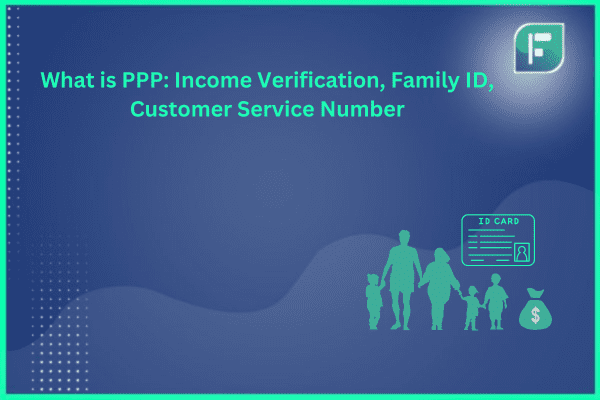Have you ever felt overwhelmed when trying to find, save, and update your PPP Family ID in Haryana? In our digital age, keeping important papers up-to-date can be hard, especially key records like your Parivar Pehchan Patra.
This guide explains the PPP Family ID program started by the Haryana Government. Whether you want to understand the importance of the Parivar Pehchan Patra or find an easy way to manage your family ID, this step-by-step tutorial will give you the knowledge and tools to do it smoothly.
We will explain the purpose of the PPP Family ID, list the documents you need, and show you how to check your Parivar Pehchan Patra download or complete status. This blog aims to make the process simple and give you confidence to efficiently manage your family ID. Let’s get started and master your PPP Family ID in Haryana.
What is PPP Family ID?
The PPP protocol full form is Parivar Pehchan Patra. The Haryana government came up with the PPP Family ID system. It’s a unique way to keep track of families living in the state. The main goal is to create a reliable database of these families. This identifier helps to organize different government plans and services.
The PPP Haryana Family ID aims to make sure welfare benefits reach the right families. It prevents any duplicate benefits from being given out. This identification system gathers detailed information about each family. This includes personal details, income verification levels, education qualifications, and more. It helps identify families in need who qualify for various government schemes and benefits.
Having a PPP Family ID brings many advantages for Haryana residents. It simplifies the process of accessing government services. Examples are filing income tax returns, submitting TDS returns, and claiming property tax benefits. It also allows families to easily apply for a wide range of government schemes. They can then receive the associated benefits without any hassle. By introducing the PPP Family ID system, the Haryana government wants to improve governance and service delivery.
Haryana PPP Family ID
The Family ID program made by the Haryana government is a great new idea. It creates a reliable database of all families in the state. This special ID serves as a full record of a family’s details so do remember for family ID download at the end. It allows them to easily get various government schemes and benefits.
Benefits of the Haryana Family ID
Getting a Haryana Family ID has many benefits:
- First, it makes it simple to access many government schemes by giving each family a unique ID. This digital format means families can easily apply for and get benefits without lots of paperwork.
- The Family ID allows citizens to update their personal info, like changes to their mobile number or marital status, on the official Parivar Pehchan Patra website. This flexibility ensures families can keep their info current and keep getting benefits from any government scheme without interruptions.
How the Haryana Family ID Works
To get a Haryana Family ID, people need to visit the official Haryana Family ID website and go to the main menu. There, they can access the Family ID portal, where they must provide basic details like their first name, Aadhaar number, and other required info.
Once the details are submitted, they are verified by the state government body that maintains the Family ID database. After this process is complete, applicants receive their unique Family ID, which serves as their family’s personal identifier for all their comprehensive information.
The PPP Family ID system in Haryana has two main types of IDs: permanent and temporary. Permanent IDs are given to families who meet all the rules. Their details are all there and they are allowed to get the IDs. Temporary IDs are for families who are still missing some information. The government checks their details later. With a temporary ID, families can still get help from government programs until their information is complete.
Permanent Family
A long-term family living in Haryana is known as a permanent family in the PPP Family ID program. These families have made the state their home for many years. To get a permanent family ID, you will need to show proof that your family has lived there for a long time. Things like your address, identity cards, birth certificates, and more will help show this. Having a permanent family card or ID allows you to get many benefits from the government. The Haryana officials have laid out clear steps for getting your permanent family ID. Follow those steps carefully to register your permanent family status.
Temporary Family
Sometimes, folks are not part of a family unit yet. They could be newlyweds, living apart from their kin, or in the process of making their household official. In such cases, the Haryana government offers a temporary family ID via the PPP Family ID program.
Getting this ID is easy. First, visit the Haryana Parivar Pehchan Patra website and find the section for temporary family IDs. Then, fill in your personal details like name and Aadhaar number. Once done, submit the form.
After verifying your information, you’ll receive a temporary family ID. With it, you can access various government schemes and benefits. It acts as a stepping stone until you meet the criteria for a permanent family ID.
The temporary ID ensures your eligibility for many state services. It brings you closer to fully availing the advantages the Haryana government provides its citizens. The process is straightforward, making this a convenient option for those in transition.
How to Fill Parivar Pehchan Patra Form?
You need to finish the Parivar Pehchan Patra form to update your family details. Here are simple steps to help you:
Step 1: Go to the Website
Visit the official Parivar Pehchan Patra website for Haryana. The site is user-friendly, making it easy to find the form you need for PPP login.
Step 2: Find the Right Form
On the main menu, click on the “Parivar Pehchan Patra” section after your PPP login. Look for the form to update your family ID.
Step 3: Enter Your Details
Fill in your name, address, contact info, and other personal details accurately. Double-check for mistakes to avoid delays.
Step 4: Add Family Members’ Info
Include full details for all family members like names, birth dates, Aadhaar numbers, marital status, etc. Having complete records is crucial.
Step 5: Attach Supporting Documents
Upload clear copies of required documents like ID proof, address proof, and other evidence. This helps verify your information smoothly.
Updating your family ID is straightforward if you follow these simple steps carefully. The website makes the process convenient, but providing accurate details is key. Take your time and double-check everything before submitting the form.
Take a deep breath and look over the details you’ve filled in. Carefully check each section, making sure everything is correct. Cross-check your uploaded documents too. Once you’re completely satisfied, click the submit button.
After submitting, you’ll receive a confirmation message. Hold on to this confirmation tightly, you may need it later. The government officials will review your application thoroughly. If all checks out, your family ID will be updated with the new information.
Updating your family ID through this Parivar Pehchan Patra form is crucial. It opens doors to various government schemes and benefits. So, take your time and provide accurate details. Doing so ensures you can fully utilize this helpful program.
Documents Required for Parivar Pehchan Patra
To revise your family’s details through the Parivar Pehchan Patra form, you’ll need certain papers. Ensure you have these ready before starting the update:
1. Identity Proof: Bring a valid ID like an Aadhaar card, Voter ID, PAN card, or Passport. This verifies your identity accurately in the PPP Family ID database.
2. Address Proof: Submit an official document showing your home address, such as a utility bill, bank statement, or driver’s license. The address must match the one on the Parivar Pehchan Patra form.
3. Family Members’ Details: Prepare a list of all family members with their Aadhaar numbers and birth certificates. This ensures accurate updates to your family’s details in the PPP system.
4. Marriage Certificate: If applicable, bring your marriage certificate as proof. This links your spouse to the family ID for proper records.
5. Income Proof: Provide income verification documents like tax returns, pay slips, or other relevant papers. This helps assess eligibility for government schemes and benefits.
Conclusion
Learning about Family ID in India is useful. It can help people get government services. This post tells readers how to sign up in Haryana. It shows who can sign up and how to do it at service centers. It also explains what records you need and updating your mobile number. The post helps you understand how to register. After signing up, Family ID lets you get government money help and healthcare more easily. The post looks at how Family ID can be used in the future and success stories. It aims to show how Family ID can improve people’s lives. It encourages readers to sign up and enjoy the benefits of having a Family ID. We hope this guide helps you use Family ID successfully.
FAQs
Q: What is PPP Family ID?
The Parivar Pehchan Patra (PPP) Family ID is a special program started by the Haryana government. It makes a list of all the families in Haryana. Each family gets a unique number. This number helps people get benefits from different government plans.
Q: How can I search for my PPP Family ID?
To find your PPP Family ID, go to the official Haryana Family ID website. Look for the “Family ID Search” section. Enter your first name and Aadhaar number. This will show your unique family ID number.
Q: How do I download my PPP Family ID?
After you find your PPP Family ID, you can parivar pehchan patra download it from the website. Click the “download” button next to your Family ID. This will give you a digital copy of your ID.
Q: Can I update the information in my PPP Family ID?
Yes, you can update your PPP Family ID details. Fill out the Parivar Pehchan Patra form on the official website. This form lets you change family details. You can add or remove members, update contact info, and more.
Q: What documents are required to update my PPP Family ID?
To update your PPP Family ID, you need to show some documents. These prove your identity and address. You may need Aadhaar cards, address proof, birth certificates, and other ID documents.
Q: How can I change my mobile number associated with my PPP Family ID?
Updating your contact details is an easy process. Here’s how you can modify the phone number linked to your PPP Family ID: First, visit the official website and sign into your account. Next, navigate to your Family ID profile section. You’ll find an option labeled “Change Mobile Number” or something similar. Click on that link. The website will then guide you through a few simple steps to verify your identity and input the new phone number. Follow the prompts carefully, and your mobile number will be updated without any hassle. Keeping your information current ensures you receive important notifications promptly.