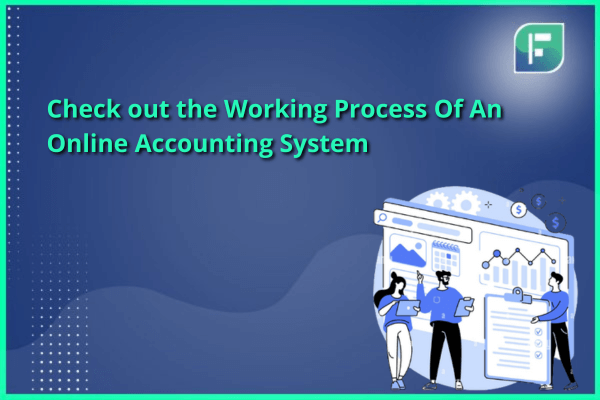In the era of technology, businesses must manage their finances effectively. The traditional methods of bookkeeping and paper invoices are no longer prevalent. Instead, online accounting systems have emerged as a game-changing solution simplifying business management. This guide will provide a walkthrough of an accounting system’s operation while acknowledging that its implementation does not guarantee accuracy. It also offers real-time insights and flexibility. Additionally, we will highlight the working process of an online accounting system, shedding light on its benefits and key features.
Legal Considerations Associated with Online Accounting Systems
Here are some key legal considerations associated with online accounting systems:
Compliance with Tax Laws:
Online accounting systems should be capable of helping users comply with local, state, and federal tax laws. They should support accurate recordkeeping, reporting, and tax calculations. Businesses must ensure that the software they use aligns with tax regulations in their jurisdiction.
Record Retention:
Online accounting systems should facilitate easy record retention and retrieval to meet these legal requirements.
Audit Trail:
To comply with legal and regulatory requirements, it’s essential for online accounting systems to maintain an audit trail. An audit trail is a chronological record of all changes made to financial data, helping to track and verify transactions.
Electronic Signatures:
Some legal documents and financial reports may require electronic signatures for authentication. Ensure that the online accounting system supports electronic signature capabilities that adhere to applicable laws and regulations.
Step-By-Step Procedure of Working Process of an Online Accounting System
Here’s the step-by-step working process of an online accounting system:
Choosing the Right Online Accounting Software
The journey of using the working process of an online accounting system begins with the crucial step of selecting the right software for your business. There are various choices in the market designed to cater to different sizes and requirements of companies. Let me guide you on how to make the decision:
- Assess Your Business Needs: First, it’s vital to assess the accounting needs that are unique to your business before delving into the selection process. Consider factors such as the scale of your business, any requirements based on your industry and the number of individuals who will be utilising the software.
- Budget Considerations: Different accounting software packages come with varying price points. Determine your budget and look for software that offers your needed features within your financial constraints.
- Scalability: Choose software that can grow with your business. Scalability ensures you will keep your accounting system as your business expands.
- User-Friendliness: A user-friendly interface is essential, especially if you need to become an accounting expert. Look for software that offers intuitive navigation and clear instructions.
- Integration Capability: If your business uses other software or tools, ensure your chosen accounting software can integrate. This seamless integration can streamline your workflow.
Setting Up Your Online Accounting Account
When you have selected the accounting software, it’s time to begin. The first step is setting up your account, which is crucial for financial management. Follow these steps:
Create an Account: SCreatean account for the accounting software you’ve chosen. Simply provide your business information, such as your name, address, contact details and tax ID number.
- Depending on the software pricing structure, you may need to choose a subscription plan and provide payment details.
- These steps will establish a financial management foundation with your chosen accounting software.
- Some software options even offer trials to help you familiarise yourself with their platform.
- Initial Configuration: Configure your account settings, including your fiscal year start date, currency preferences, and tax settings. These configurations ensure that the software aligns with your business’s financial structure.
Recording Financial Transactions
With your account set up, it’s time to start recording financial transactions. This step is at the heart of online accounting and involves capturing every economic activity within your business:
- Entering Transactions: Transactions include income, expenses, purchases, and sales. You can manually enter these transactions into the accounting software as they occur or set up automated feeds to import data from your bank and credit card accounts.
- Categorising Transactions: Properly categorising transactions is essential for accurate financial reporting. The software usually comes with set categories and allows you to create custom categories according to your business requirements.
- Tracking Income and Expenses: Keeping track of your earnings and expenses; Keep an eye on your income and costs in time. The software will automatically calculate your account balances based on your input transactions, providing an understanding of your well-being.
Creating and Managing Invoices
One of the advantages of using accounting systems is their efficient invoicing capabilities. This is particularly important for businesses that heavily rely on sending invoices to their clients or customers.
- Invoice Creation: Use the software to generate professional invoices. Personalise your invoices by adding your company logo, contact details, payment terms and detailed breakdowns of the products or accounting and bookkeeping services provided.
- Sending Invoices: Easily send invoices to your clients or customers via email directly from the accounting software. This eliminates the need for manual printing and mailing.
Managing Customers and Vendors
An online accounting system simplifies the management of customer and vendor relationships, streamlining these crucial aspects within the working process of an online accounting system.
- Customer Database: Maintain a database of your customers within the software. This database can include contact information, payment history, and any outstanding balances.
- Vendor Information: Keep track of your vendors and suppliers, including payment terms and outstanding bills. This helps ensure you meet payment deadlines and maintain positive supplier relationships.
Generating Financial Statements and Reports
Online accounting software offers a range of features that help you understand your business health:
- Balance Sheets: These sheets provide a snapshot of your business position at a specific time. They show your assets, liabilities and equity.
- Custom Reports: Many accounting systems allow you to personalise reports according to your requirements.
Automating Bill Payments
Efficiently managing your expenses is vital for the financial stability of your business. Online accounting systems can automate bill payments to ensure you never miss a payment:
- Scheduling Payments: Set up bill payment schedules for recurring expenses like rent, utilities, and subscriptions. The software can automatically initiate payments on specified dates.
- Tracking Expenses: Monitor your business’s expenses and categorise them accurately. This simplifies the process of tracking tax-deductible expenses for future tax filings.
Collaborating with Accountants
Online accounting systems significantly facilitate collaboration with your accountant or financial advisor during the working process of an online accounting system.
- Shared Access: Grant your accountant access to your accounting software, allowing them to review and analyse your financial data remotely.
- Efficient Communication: With shared access, you can communicate and collaborate with your accountant in real-time, making tax preparation and financial planning more efficient.
Filing Business Taxes
Preparing and filing taxes is a critical aspect of business financial management. Online accounting software can streamline this process:
- Tax Data Preparation: Use the data recorded in your accounting software to prepare accurate tax returns. The software can provide the necessary figures and information for tax forms.
- Automatic Sales Tax Calculation: Many accounting systems automatically calculate sales tax based on your business location and the products or services you provide.
Access Anytime, Anywhere
Cloud-based accounting software offers a deal of convenience by simplifying the working process of an accounting system.
- Remote Access: It provides accessibility. Ensures that your financial data is always up to date no matter where you are, as long as you have an internet connection. This flexibility is precious for businesses with remote teams or frequent travel requirements.
- Real-Time Updates: Stay current with your financial information, as cloud-based systems often offer real-time updates on transactions, balances, and reports.
Automation and Efficiency
Online accounting systems streamline the working process of an online accounting system by excelling at automating repetitive tasks.
- Data Entry Automation: Some software can automatically import data from bank and credit card accounts, reducing manual data entry.
- Expense Tracking Automation: Automate expense tracking by automatically categorising transactions and generating reports.
Ensuring Data Security and Backup
Security and data backup are essential aspects of safeguarding the integrity and confidentiality of your financial data throughout the working process of an online accounting system.
- Data Encryption: Ensure the software employs robust encryption to protect sensitive financial data.
- Regular Backups: Regularly back up your financial data to prevent data loss in case of technical issues or emergencies.
Customer Support
Good customer support is invaluable, especially for those who are not accounting experts, as it can provide essential guidance and assistance throughout the utilisation of the working process of an online accounting system. Reliable support ensures that users can fully leverage the software’s capabilities and confidently navigate challenges.
- Support Channels: Choose software that offers multiple support channels, such as email, phone, chat, or a knowledge base.
- Training Resources: Many accounting software providers offer training resources, tutorials, and webinars to help users maximise the software’s capabilities.
Conclusion
By adhering to the step-by-step approach detailed in this guide, companies can leverage the capabilities of the working process of an online accounting system to enhance their management, minimise errors, and conserve precious time and resources. Online accounting systems provide efficiency and a strategic edge in today’s rapidly evolving business environment. These systems allow businesses to make data-based decisions, adapt swiftly to market fluctuations, and ensure transparency. Ultimately, these systems help position businesses for growth and success. Embracing an accounting system goes beyond improving operations; it’s a wise investment in the future of your business.